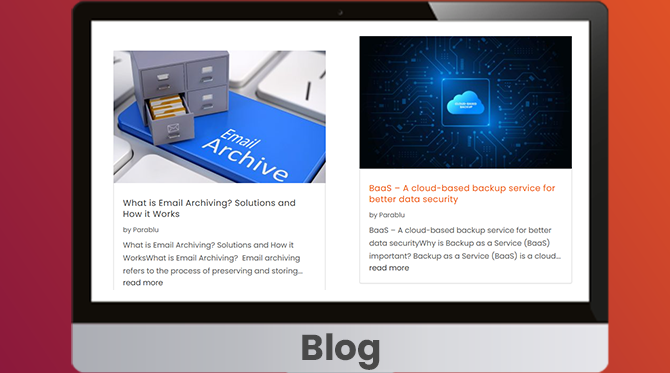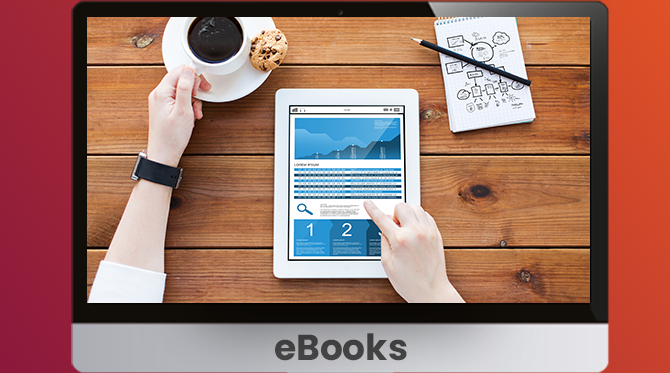Secure Your End-User Data: Backup Endpoint Devices
Safeguard your remote and hybrid workforce from ransomware attacks, insider threats, and data loss.
Why is BluVault the best option for endpoint backup solutions?
Simplify data protection, reduce storage costs, and enhance data resiliency across all enterprise endpoints with our cutting-edge endpoint backup software.
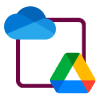
Save up to 70% on Storage Costs
BluVault can utilize your existing OneDrive and Google Drive accounts to store your backup data. With BluVault, you can save up to 70% on storage costs over a 3-year period.

Checkpointed Backups
Users and endpoints can be fickle. BluVault is not! Backups may get interrupted due to network disconnections, laptops getting powered off, or commuting users. The BluVault backup agent maintains checkpoints and can resume backups again from the point of failure.

Self-Service Recovery
Empower your end-users to access, browse, and recover their own data. Users can access and download their data from any device, anywhere, without Parablu software having to be installed or present.
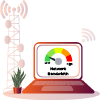
Optimized Network and CPU Usage
BluVault's endpoint agent is designed to conserve your users' network bandwidth usage. Specialized algorithms perform smart incremental backups, compression, and variable-length block-level de-duplication at source to ensure the most optimized payload. Also, easily set limits on network bandwidth and CPU usage via policies.

Smart Delta Incrementals
Large files? PSTs? ISOs? Or large database files? BluVault has got your back! Our smart algorithms can identify changes within files and only backup what is needed.

Secure Data Vault
BluVault, powered by BluKrypt™, secures data with advanced encryption and shredding. As a result, it is impossible for an attacker to exfiltrate any information out of the BluVault data repository.
SOC 2 Type 2 and ISO 27001 Compliant Security Solution

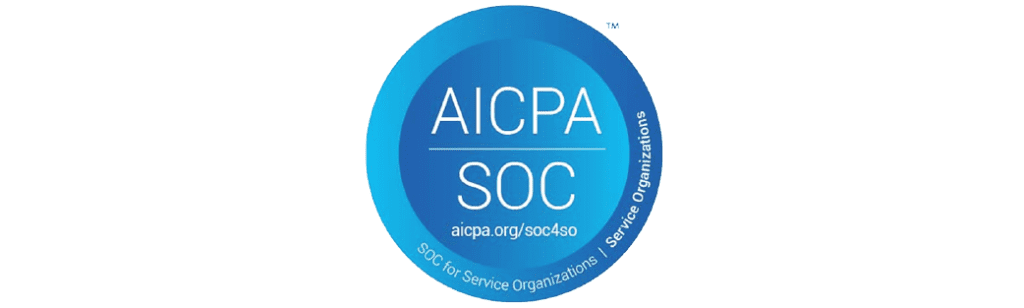
BluVault’s Endpoint Cloud Backup using OneDrive or Google Drive as a backup vault.
Explore Parablu’s innovative endpoint cloud backup solution, which integrates with OneDrive and Google Drive seamlessly. With BluVault, protect your endpoints with automated backups, secure encryption, and benefit from easy and reliable restoration. Experience reliability and convenience in one comprehensive backup solution.
Explore our enterprise endpoint backup solution’s features for enhanced data protection.
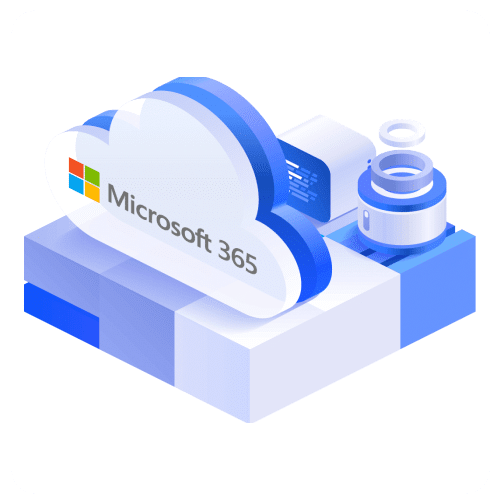
Maximize your Microsoft 365 Subscription Value
We smartly utilize your OneDrive for Business storage as a reliable backup repository, thereby saving you up to 70% on storage costs over a 3-year period.
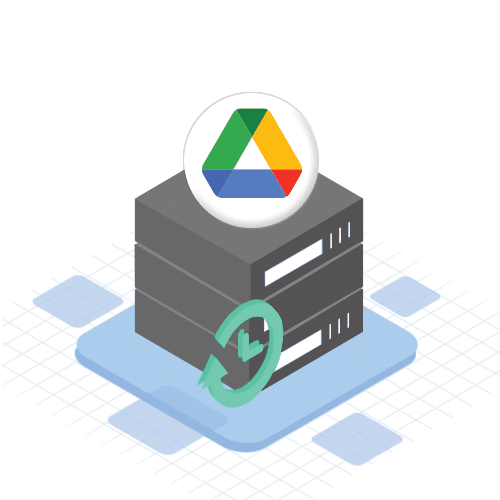
Optimize Google Drive Subscription Value
BluVault is designed to maximize the value of your Google Workspace subscription. We leverage the security and convenience of Google Drive as a trusted backup destination.
Do you have specific requirements or enterprise needs?
Businesses that trust Parablu







































































































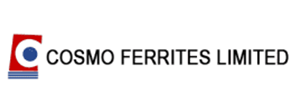
Why backup endpoint data? So you can get it back when you need it most!
Take a peek at these data recovery statistics. See how several enterprises used Parablu's Backup & Recovery to restore and secure their data.
Average restores done by a customer per month
Average numbers of files restored by a customer
Average data size restored by a customer
Optimize Your Data Security with Our Enterprise Endpoint Backup Features
Keep your remote and hybrid teams’ data safe with BluVault's robust endpoint protection solutions. We ensure that data on all devices stays secure and easy to access – while helping your organization achieve compliance.
BluVault strengthens your remote setup helping you manage your team’s data with thorough protection and seamless data management, no matter where they work from. Simplify the complexities of remote work with our endpoint backup solution designed to keep your data safe and accessible.
Centralized Policy Based Management
Easily select the folders you wish to protect and the ones you want to exclude. And the file types you wish to include or exclude. Take control of how often you'd like backups to run (you can select multiple schedules daily) and set data retention rules. Manage several thousand users with just a handful of policy settings.
A policy, once defined, can be assigned to a large group of users.


Secure by Design
Your data is encrypted throughout -- from source to destination and stays encrypted while in the BluVault repository. Data in transit is transferred using at least TLS 1.2 with strong ciphers. Data at rest is encrypted using AES-256 encryption.
Built on the Tenet of Zero Trust
Integrate easily with Azure AD Conditional Access policies for an enhanced security posture and role-based access.
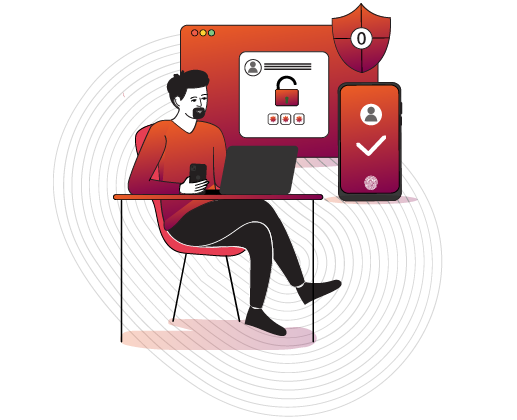
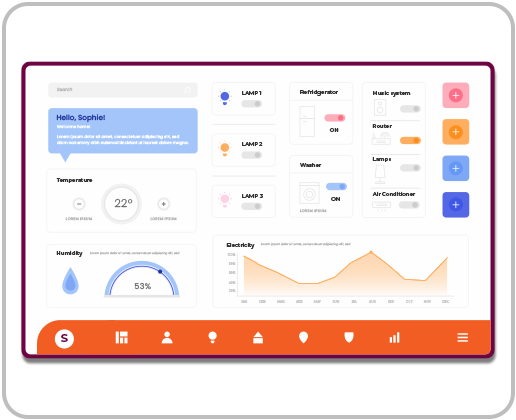
Delegated Administration
Delegate responsibilities to others in your team. Create user groups based on geography, department, or any criteria you wish. Assign their management to a specific administrator.
Audit Logs
BluVault tracks and records all activity automatically into audit logs that can be examined at any time.
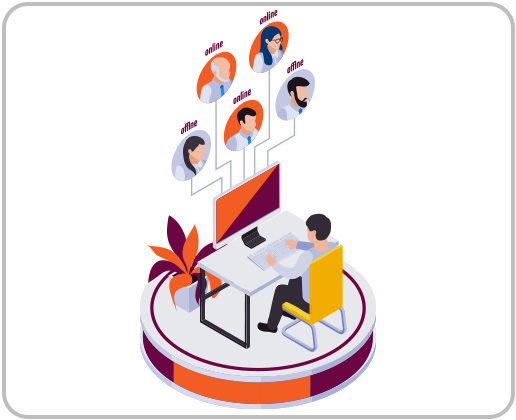

Enforce Data Residency
Keep your server backup data within your country's geographical boundaries and manage it from a single console. BluVault's data movers and sophisticated meta-data catalog can handle that for you. Deploy globally. Backup locally. Manage centrally.
Testimonials to our perfection




Being a Microsoft 365 customer, we were looking for an alternative that would help us leverage the petabytes of OneDrive storage we had at our disposal. BluVault from Parablu was the only solution that could do what we needed. BluVault, apart from allowing the usage of OneDrive as a backup vault, also solved several other issues that we were unable to get addressed with our previous solution. It is truly an enterprise-class product. A no-brainer for any business that is a Microsoft 365 subscriber.
Deployment Options for Endpoint Backup & Restore
Parablu’s BluVault offers extensive deployment options to match your enterprise needs. Experience unlimited scalability and flexibility.
Introducing BluVault Backup-as-a-Service, your premier solution for endpoint backup in the modern enterprise landscape. Our software, securely hosted in globally distributed data centers, guarantees top-tier protection for your data. With BluVault, your enterprise can effortlessly adhere to data residency regulations. Our innovative endpoint cloud backup solution empowers your workforce to securely access data from any corner of the world.
Experience efficient data protection with BluVault’s enterprise endpoint backup solutions, engineered to scale alongside your organization’s needs.
Choose Parablu’s Data Security Cloud – The cloud you can trust™
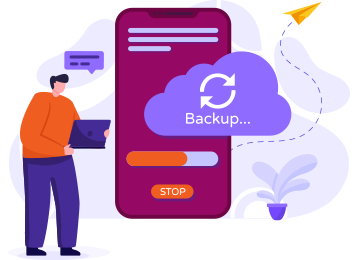
BluVault can blend your on-premise infrastructure with cloud storage like OneDrive or Google Drive. This hybrid setup allows you to maximize your existing cloud storage investments and makes for a smooth transition to BluVault’s Backup-as-a-Service model.
Enjoy the convenience of endpoint and cloud backup without compromising security. It’s all about allowing you to manage your data backup strategy, according to your needs, ensuring comprehensive protection for your organization’s data.

BluVault provides a robust endpoint backup solution tailored for regulated industries, guaranteeing compliance with on-premises data storage requirements.
Designed to integrate seamlessly into your existing infrastructure, our endpoint backup solution operates efficiently, ensuring the highest data security. Whether FC-SAN, NAS, iSCSI, or object storage, BluVault offers versatile compatibility with various on-premises storage targets.
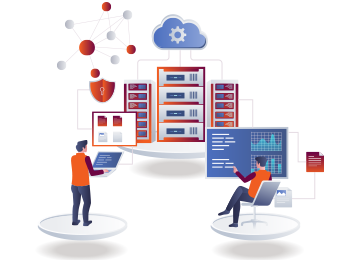
Request a Demo
Learn how Parablu's BluVault enhances your endpoint data backup and security.
Do you have specific requirements or enterprise needs?
Related Resources
Datasheet
Secure enterprise backup management suite for end-points
Parablu’s BluVault Azure-Centric SaaS solution is a Keep Insider Threats at Bay powerful and secure data backup solution that is designed for the cloud.
Blog
Can you use Microsoft OneDrive for Business to backup Your Endpoints?
Microsoft customers who have recently purchased Microsoft Office 365. Several of them receive up to 1TB of cloud storage..
eBook
A deep-dive into how you can use Microsoft OneDrive for Business to back-up your Endpoints?
As Microsoft and Google continue to make a real dent in the market with Office 365 and G-suite, organizations are increasingly encouraged to..
FAQs
What OS types are supported for endpoint backups?
Windows, MacOSX, and Linux desktops and laptops are supported.
What are the supported deployment models?
Parablu supports several deployment models which you can choose from. The most popular is out fully hosted SaaS solution also dubbed Backup as a Service (BaaS). We also allow to you license our software using a Bring Your Own License (BYOL) model and host it on your own cloud. Or even on your premises.
What are the supported target storage types?
While we have the unique ability to use your existing MS OneDrive and Google Drive as storage targets, we also provide Azure Blog as a target storage option as part of our BaaS offering. If you wish to backup to any other cloud storage of your choice, we support all major cloud provider targets – including AWS S3, GCP, IBM Cloud, Oracle Cloud, Cohesity, Wasabi, Backblaze etc.
Does Parablu also provide storage in the Parablu cloud along with the backup subscription?
Yes, we offer managed data bundles using Azure blob storage.
How does BluVault use OneDrive to store data?
Parablu has patented technology which leverages OneDrive safely and securely as a backup target. Our software creates a secure container inside each user’s OneDrive account to store their backup data. Think of this as a secure, ring-fenced, area inside each user’s cloud in which all data is encrypted and versioned. This container is made accessibly only to the backup software and is otherwise invisible the user or even the administrator. Users can restore data from this container using Parablu’s user interface which shows the files and folders in a structured, explorer type layout. But users will not be able to tamper with, or delete any of the data in the secure container.
Where does de-duplication happen?
Parablu uses variable length block level de-duplication which starts right at the source (i.e. the user endpoint)
What kind of de-duplication does Parablu support?
Variable length block-level de-duplication.
How secure is Parablu?
At Parablu we take security very seriously. We run our software in reputed, world-class Azure data centers which boast a high degree of physical as well as infrastructure security and redundancy. These servers have DDOS protection, as well as protection via network firewalls, host firewalls and web-application firewalls. On top of this, we harden all our servers by using an array of methods such as using obfuscated non-wkps, disabling root access, automated anti-malware scanning among several other measures. In cases where you wish to host our servers yourselves on your own cloud, or on your premises, we’re happy to share our server hardening suggestions with you.
Parablu is an ISO 27001 certified business and our solutions are SOC2 Type2 compliant.
How much bandwidth is required for a data backup?
Parablu has no minimum bandwidth requirement. It will work with whatever bandwidth is available and allowed – it is just that the backup speeds can be faster or slower as a result. We have several ways to work with customers during deployment to help manage the first set of full backups in a sensitive way without demanding that you increase your network bandwidth. Once the first full backups are complete, the incremental backups are much smaller in volume and don’t usually impact a business’ existing bandwidth significantly.
For how long are backups retained?
By default, we retain all backup forever. But you can control retention via our policy settings. You can limit the number of file versions we preserve for each backed up file thus ensuring that older versions are removed automatically and storage recycled.
How many times does the backup happen in a day?
This can be controlled by your administrators in the form of backup schedules. Backup schedules can be specified in policies and can be set to happen daily, weekly, or even several times in a day.
Can you backup open files such as PSTs?
Yes! Parablu can backup PSTs, even if they are in use and locked by Outlook. Parablu is designed to get logically consistent copies of files even if they are in use.
With files such as PSTs, Parablu also uses a special algorithm called a ‘partial file transfer’ to accomplish what the industry refers to as delta-incremental backups. In this situation, large flies that are changing each day are not backed up in their entirety. Instead, Parablu tracks which portions of the files have changed and only transmits those for backup. Ofcourse when the entire file is requested back by the user, Parablu has the smarts to piece together all the right components from the different backup runs, in the right sequence, decrypt and supply the correct file version back to the user.
Does BluVault generate alerts for failed backups?
Parablu has several ways to alert administrators when their attention is needed. With Parablu – backups never fail, they may just stop temporarily due to a network glitch, the endpoint running out of power, or going off the network etc. Backups eventually restart and always complete.
Parablu therefore has ways to inform administrators of back ups that are delayed, or are taking a long time. Or endpoints that have simply been ‘off-the-grid’, i.e. not connected to the backup server in a long time.
Such reports can be run on-demand or also be set up as alerts to be auto-emailed to administrators daily or weekly.