BluVault for backup to Google Drive
Protect your Endpoint Data. Back up Files to Google Drive.
Fill this out to continue
About the Datasheet
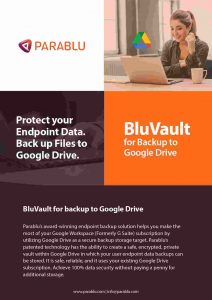
Parablu’s BluVault enables you to back up files and folders from your user endpoints and store them in your existing Google Drive storage account. Apart from lowering your storage costs, BluVault creates an automated, and encrypted backup of all files and folders into this space.
BluVault’s easy-to-use interface offers the flexibility to allow end-users to perform a number of actions themselves, like decide what to backup, discover how protected their files are, and do their own restores. But administrators can dial up or down self-service features using policies and can allow varying degrees of self-service based on class of the user. BluVault has built-in file versioning which by default stores unlimited versions of all data that is backed up. However, it allows the backup administrator the option to set a fixed number of versions and control the aging/retention of data based on policy.
