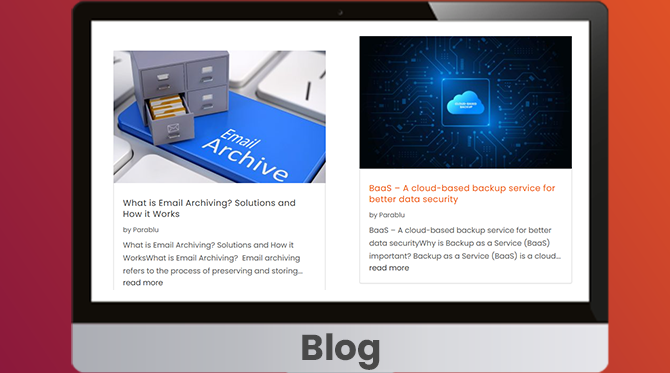Backup and Secure Your Microsoft 365 Data
Enable Unified Data Backup Across Exchange, OneDrive, SharePoint, and Teams. Save up to 70% on overall costs with our SaaS backup solution.
Why is it Important to Backup M365 Data?
Let’s cut to the chase: Microsoft’s default backup isn’t comprehensive enough.
Don’t be fooled by the misconception that Microsoft’s built-in backup is enough to safeguard your critical Office 365 data. While Microsoft offers some basic protections, it’s missing essential features that can leave your organization vulnerable to data loss and breaches.
Key Vulnerabilities
Limited Coverage
Microsoft’s backup may not cover all data types or scenarios
Granularity Issues
Restoring specific files or folders can be challenging with Microsoft’s built-in tools
Security Risks
Microsoft’s backup may not provide adequate protection against ransomware and other threats
The Showdown : Parablu vs Microsoft
Parablu seamlessly addresses the limitations of Microsoft 365’s native backup. Our solution offers enhanced flexibility and protection for enterprise M365 data. The perfect solution for your comprehensive backup needs.
Why is BluVault the Best Choice?
Fast, long-term, and comprehensive protection for Microsoft 365 data. BluVault provides reliable data protection and seamless integration with Microsoft technologies, making it the best choice for Microsoft 365 backup.
Parablu’s M365 backup solution comes with several built-in features which save you from buying pricey add-ons or extra hardware as your Microsoft 365 data grows.
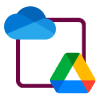
Save up to 70% on Storage Costs
BluVault can utilize your existing OneDrive and Google Drive accounts to store your backup data. With BluVault, you can save up to 70% on storage costs over a 3-year period.
Built on the Tenet of Zero Trust
BluVault offers effortless integration with AD, Azure AD, and Okta for seamless Single Sign-On (SSO) integration and security groups to provision and de-provision quickly. Integrate easily with Azure AD Conditional Access policies for an enhanced security posture, combined with role based access.
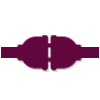
Air-Gapped Data Vault
We ensure all data is encrypted during transit and at rest. Additionally, BluVault's data repository in the cloud creates a virtual air-gap to insulate your valuable data from ransomware. Data is not just encrypted; it is also digitally shredded to prevent data exfiltration.

Easy eDiscovery
Capture a journaled archive of all emails -- even when deleted and removed from the Deleted Items and Recoverable Items folders. Search and find any email or attachment you need. You can search by To, From, Subject, date range, or any word or phrase in the mail body or attachment. Easily export the desired emails to a PST file with a single mouse click.

Simplified Handling of Ex-Employee Data
BluVault's user preservation and asset reassignment features let you quickly and securely re-assign a former employee's backups to a new owner right from the console! No messy downloading of emails and storing them as a PST.

In-Place Archives
Backup in-place archives with the BluVault "In-place Archive" add-on. Store active and archived emails in a single repository for each search, export, and recovery.
SOC 2 Type 2 and ISO 27001 Compliant Security Solution

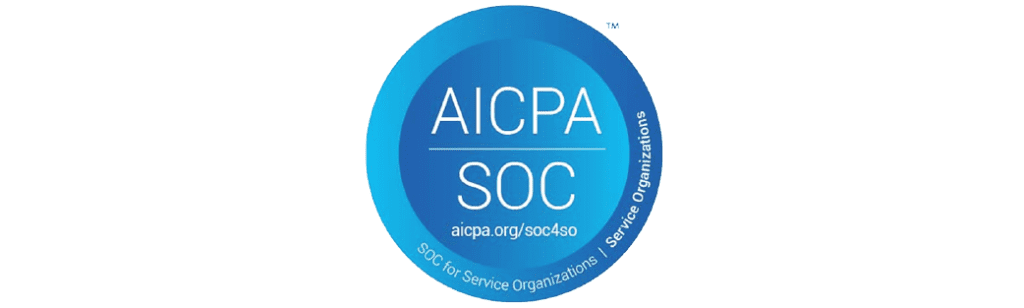
Explore M365 Backup Solutions
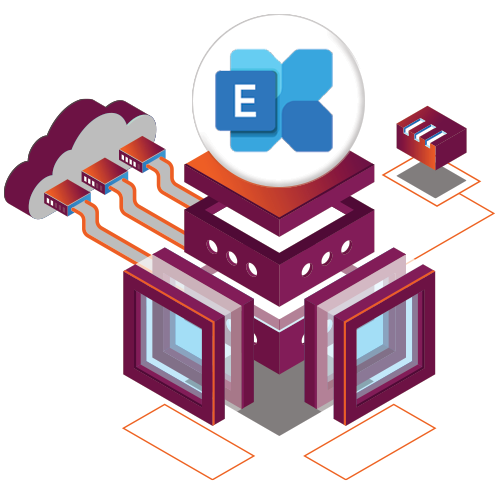
Streamlined Office 365 Exchange Backup
BluVault simplifies Office 365 Exchange Online data backup. Our advanced technology and proactive customer support ensure a smooth user experience worldwide.
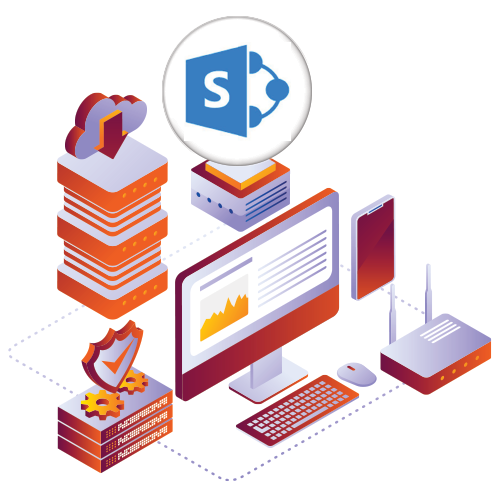
Secured SharePoint Online Backup
BluVault helps you backup your Microsoft SharePoint data effortlessly to an alternate cloud target with total security and privacy. Enable automatically scheduled backups that ensure all SharePoint data is safely stored and easily recoverable.

Effortless OneDrive Backup and User Management
BluVault makes it simple to back up your OneDrive files. It automatically adds new users to the backup of their system and removes licenses for users who no longer work in your organization.
Request a Demo
Learn how Parablu's BluVault enhances your Microsoft 365 data backup and security.
Businesses that trust Parablu







































































































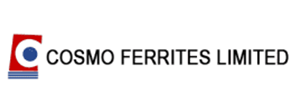
Why backup M365 data? So you can get it back when you need it most!
Take a peek at these data recovery statistics. See how several enterprises used Parablu's Backup & Recovery to restore and secure their data.
Average restores done by a customer per month
Average numbers of files restored by a customer
Average data size restored by a customer
Features for M365 Data Protection
Parablu has partnered with Microsoft to deliver cost-effective solutions to keep your data safe from ransomware, accidental deletion, insider threats, and more.
Easy, Policy-Based Control
Easily select the folders you wish to protect and the ones you want to exclude. And the file types (or attachment types) you wish to include or exclude. Take control of how often you'd like backups to run (you can select multiple schedules daily) and set data retention rules. Manage several thousand users with just a handful of policy settings. A policy, once defined, can be assigned to a large group of users.
Advanced Archiving
With BluVault's "Capacity Management," you can save mailbox and OneDrive space by archiving attachments and less-used files and replacing them with responsive links.
Never Lose an Email
BluVault's true archiving capabilities will help capture all emails- even those a user might have deleted from their inbox, deleted items folder, and recoverable items between backup runs.
Defensible Deletion
Need to delete a specific file or folder from the backup to satisfy GDPR privacy requirements? It's a cinch with BluVault! Administrators can identify specific folders or a set of files and surgically remove them from the backup archive. All such operations are audit-logged.
Reduce Cyber Insurance Premiums
Reduce your cyber insurance premiums by up to 41%. Safeguard your enterprise data against ransomware attacks and loss.
Meet Data Compliance and Governance
Meet all data regulatory compliance requirements, such as SOX, HIPAA, and GDPR, by ensuring data backup and retention.
Enforce Data Residency
Keep your server backup data within your country's geographical boundaries and manage it from a single console. BluVault's data movers and sophisticated meta-data catalog can handle that for you. Deploy globally. Backup locally. Manage centrally.
Testimonials to our perfection




Being a Microsoft 365 customer, we were looking for an alternative that would help us leverage the petabytes of OneDrive storage we had at our disposal. BluVault from Parablu was the only solution that could do what we needed. BluVault, apart from allowing the usage of OneDrive as a backup vault, also solved several other issues that we were unable to get addressed with our previous solution. It is truly an enterprise-class product. A no-brainer for any business that is a Microsoft 365 subscriber.
Deployment Options for M365 Backup
Explore BluVault's cutting-edge data backup and recovery solutions tailored specifically for SaaS applications.
Backup-as-a-Service (BaaS)
BluVault Backup-as-a-Service is hosted in world-class, secure data centers with a global presence. Your enterprise data can stay protected no matter where your users are while still honoring data residency requirements.
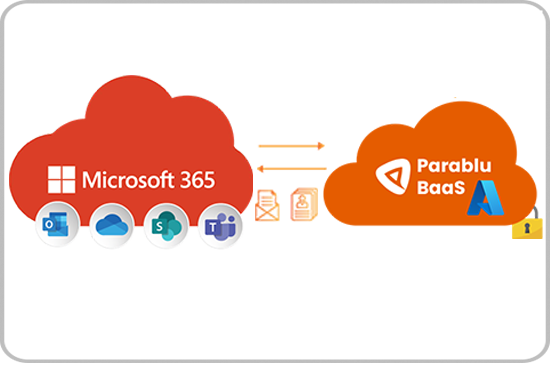
Request a Demo
Learn how Parablu's BluVault enhances your Microsoft 365 data backup and security.
BluVault - Microsoft 365 Backup
Protect your Microsoft 365 data with BluVault. BluVault can protect your valuable data from various threats including accidental data deletion, ransomware, and service interruptions.
Our solution securely backs up your data across Microsoft 365 apps—Exchange Online, SharePoint Online, and OneDrive for Business.
Unlike other SaaS backup solutions, which limit their basic features and charge for additional add-ons, , BluVault provides a single, streamlined solution, eliminating the need for additional tools.
Our solution offers a great deal of flexibility, allowing you to tailor your backup strategy to your specific needs.
Data loss prevention (DLP) is vital for organizations to protect sensitive information and meet regulatory requirements. Office 365 DLP helps identify, monitor, and protect data across applications like Outlook, SharePoint and OneDrive.
Administrators can create rules to prevent the accidental sharing of confidential information, such as credit card numbers or Social Security numbers. Microsoft 365 (M365) Data Loss Prevention offers advanced tools to manage and safeguard your data. Office 365 DLP reduces the risk of data breaches and keeps sensitive information secure.
The user-friendly interface makes it simple for IT administrators to set up and manage DLP policies, ensuring data protection and compliance with industry standards.
The necessity of backing up Office 365 data stems from several critical factors:
- Accidental Deletion: Users might accidentally delete their important data. Without backup, it may be lost forever.
- Malicious Insiders: Upset employees might delete or damage data. A good backup lets you restore it quickly.
- External Threats: Ransomware and cyberattacks could damage your data. With regular backups, you can recover without having to pay a ransom.
- Regulatory Compliance: Some industries require keeping data. A solid backup plan helps meet these rules.
- Retention Policy Gaps: Microsoft’s data policies might not suit your needs. Custom backup solutions cover these gaps effectively.
Robust Data Protection with Parablu’s SaaS Backup Solutions
Parablu SaaS Backup Solutions ensure strong protection for all your valuable data in SaaS apps. Our solutions guarantee secure and reliable data backup and recovery for your business-critical information.
Here’s how we stand in comparison to Microsoft’s default backup features
|
Features
|
Microsoft
|
Parablu
|
Description
|
|---|---|---|---|
|
Policy based management of backup behavior
|
NO
|
YES
|
Parablu gives you the ability to group users and apply separate policies to govern backup behavior. Microsoft’s backup is all or nothing. You can choose which users or sites to backup – but the flexibility ends there
|
|
Self-service
|
NO
|
YES
|
No end-user self-service possible. All recovery and restore actions are M365 Administrator only
|
|
Selective backup
|
NO
|
YES
|
Parablu provides the flexibility to select folders to backup/exclude and also file/attachment types to backup/exclude. No such flexibility exists with Microsoft’s solution. Selectivity is only at a whole user or site level.
|
|
Auto-discovery
|
NO
|
YES
|
Parablu automatically detects new users and mailboxes in your AAD security groups and can be configured to automatically protect SharePoint sites. Microsoft requires manual setup for new users and sites.
|
|
Restore granularity
|
NO
|
YES
|
Parablu lets you restore specific files, folders, or even entire sites from your OneDrive or SharePoint accounts. With Microsoft's backup, you can only restore at the user, mailbox, or site level
|
|
eDiscovery / search
|
NO
|
YES
|
Parablu lets you search through your M365 backups by file name or content. With Microsoft, you can only search at the user, mailbox, or site level and can't preview search results before restoring
|
|
In place archive support
|
NO
|
YES
|
Parablu can also protect your users’ in-place archives with the in-place archive add-on. Microsoft’s solution has no in-place archive protection
|
|
Satisfy users’ “right to be forgotten” (GDPR)
|
NO
|
YES
|
Parablu provides an option wherein Administrators can delete selected files, emails and folders out of a user’s backup vault to satisfy GDPR’s “right to be forgotten” clause. Microsoft provides no such ability
|
Related Resources
Datasheet
BluVault for Microsoft 365 The easiest and most reliable backup for businesses
You’ve moved your data to Microsoft 365 and enabled greater collaboration for your
distributed teams and achieved seamless accessibility to important data.
Blog
Why you should backup Microsoft OneDrive
OneDrive is a productivity tool which allows file synchronization and sharing for enterprises. It is an important part of the Microsoft 365 offering and is designed for..
Blog
Why Exchange Online Backup is necessary
Microsoft Exchange Online is an industry-leading, fully hosted email service that offers generous mailbox space and online calendaring capabilities.
FAQs
How does BluVault integrate with my M365 tenant?
We use a Microsoft authorized API called Graph to interface with your M365 tenant. Our M365 backup support is provided through our BluVault BaaS (Backup as a Service) offering and it is a cloud-cloud backup. It doesn’t require any infrastructure on your premises and it doesn’t impact your office network or your user’s network bandwidth in any way. In order to enable us to use the Graph API, as a one-time step, we will require you to authorize Parablu’s Azure Active Directory App to run against your MS 365 tenant. Once that is done – backups run automatically based on the schedules you specify. Completely set and forget.
Does BluVault for M365 have archiving capabilities?
Yes. We have mechanisms to archive emails, OneDrive files or SharePoint documents and replace them with placeholders (de-hydrated objects) in M365. This is usually done only for those items that meet certain criteria (like size or age). In the case of exchange we archive attachments – thus dramatically reducing mailbox sizes. We can do the same thing with documents in SharePoint which is very expensive storage.
Can end-users delete backed up emails out of the backup repository?
No – the end-users can only view, download, or restore backed up emails via a web-UI that Parablu provides. They have no ability to tamper with the emails or delete them.
Does BluVault backup in-place archives?
Yes. If the in-place archive add-on license has been purchased.
Can administrators search through the backup for emails from a specific user mailbox?
Yes. Our search capability is quite comprehensive and flexible. You can search by To: From: Subject: as well as by date-range. Searches are also possible using keywords or phrases in the content of the body of the message and attachments.
How does one recover data from BluVault for M365?
Data can be restored back to the original mailbox and folder location. Or if a privileged user like an administrator or auditor wishes to restore to a different mailbox, they are allowed to do so. Data can also be downloaded to an endpoint as an eml file or as a PST file (in the case of multiple emails).
Does BluVault support restoring a complete mailbox as PST? Will the restored PST have the same folder structure as the actual mailbox?
Yes. Entire mailboxes, specific folders, or items that are identified as an eDiscovery (search) operation – can all be exported to a PST. And the folder/sub-folder structure is retained accurately. Our PST export functionality is designed-in and seamless. We don’t require a separate Windows system with Outlook running etc. like some of our competitors do.
What storage targets are supported for M365 Backup?
We support a wide variety of storage targets. You can backup MS 365 to MS Azure if you wish. Or if you’d like to use a non-Microsoft target, we also support AWS S3, Google Cloud, IBM Cloud, and several other storage destinations. If you’d like Parablu to provide storage, we also have an option as part of our BaaS (Backup as a Service) offering to provide you with managed data bundles. A unique feature we also offer is to backup your M365 data to your users’ OneDrive storage. Although the storage target remains inside your MS 365 tenant – we create a tamper-proof, and eDiscverable secondary copy of your data – so it satisfies your regulatory compliance requirements.
Why is an M365 backup necessary? Microsoft says I can recover backup data using the Recycle Bin or Extended Retention.
M365 is a SaaS service and Microsoft operates in what is commonly called the Shared Responsibility Model. This means that the customer also shares responsibility for the data in the SaaS cloud – not just Microsoft. Microsoft is clear that elements like data backup, data security etc are the customer’s responsibility.
Also, the recovery points MS provides are merely recycle bin functionality. They are not a backup in that there isn’t a second copy of the data made and kept in an alternate location. The basic MS recovery point mechanism is considered insufficient for most regulatory requirements – and may be ok for a small (50 members or less) organization. But any businesses that are large or even medium size will not rely on it.
Microsoft is also quite clear in their M365 service agreement that they encourage the use of 3rd party data protection methods for the safety of the data in the cloud.
Is 'Content Search' a built-in feature?
It is a built–in feature and is provided as part of our Exchange Online backup and archiving solutions. Content search for OneDrive and SharePoint are also available, but as add-on licenses which need to be purchased. Our search feature is native and doesn’t require you to export the data first into a PST and then search.
How does BluVault enhance Microsoft 365 backup and security?
BluVault enhances Microsoft 365 backup by providing comprehensive protection across all facets of your data ecosystem.
- Comprehensive protection for Microsoft 365 data including Exchange Online, SharePoint Online, and OneDrive for Business.
- In the event of data loss or corruption, BluVault enables swift recovery of emails, documents, and files at a granular level, even down to a specific version, , minimizing downtime.
- Parablu’s M365 backup solution saves you from buying pricey add-ons or extra hardware as your Microsoft 365 data grows. With BluVault, you have a complete solution offering seamless scalability for your data storage.
- Parablu offers flexible deployment options tailored to your requirements, ensuring optimal performance, flexibility, and configurability.
Protect your Microsoft 365 data with Parablu’s backup software, BluVault. Discover our cost-effective Office 365 backup pricing options and experience the difference in quality and affordability.