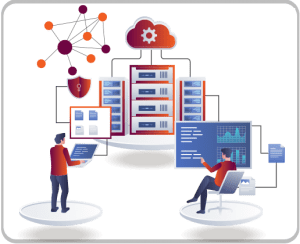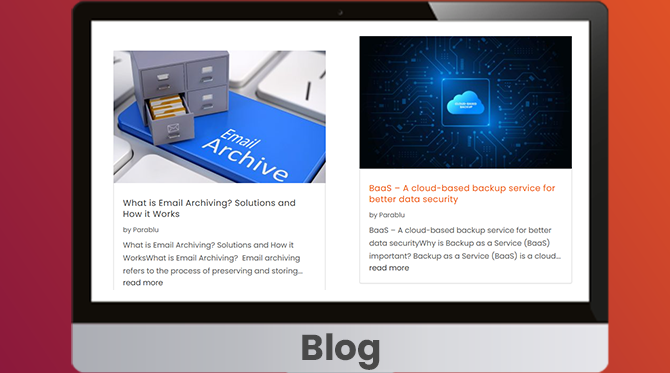Collaborate securely with BluSync™
Experience the future with BluSync—where secure file sharing meets seamless teamwork.
Making file collaboration convenient and seamless
Discover the ways BluSync document collaboration can help your team succeed.

Secure File Transfer
Ditch email attachments for safer and more efficient file sharing with BluSync. Ensure top-notch security with features like strong passwords and multi-factor authentication, giving you greater control over who can access your files.
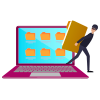
Prevent Data Exfiltration
BluSync, powered by BluKrypt™, is designed to keep your enterprise data safe. Not only is all data encrypted during transit and at rest, but BluKrypt creates a virtual air gap to insulate your valuable data from ransomware. Data is not just encrypted; it is also digitally shredded to prevent data exfiltration.

Save on Storage Cost
Want to save big on storage expenses? BluSync can be your best choice. With Parablu's innovative integration with storage platforms like OneDrive and Google Drive, you can significantly reduce your total cost of ownership (TCO) without compromising on security.
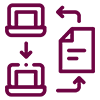
Collaborate Using Shared Folders
Ever thought about creating mini-clouds? With BluSync, you can! These private folders allow specific users or teams to access and share data securely, whether inside or outside your organization.

Automatic Audit Logs
With BluSync, you can trust that all crucial actions are automatically audited. Every vital activity gets meticulously recorded, whether logging in, logging out, or making policy updates. You can easily download these audit logs as Excel files for your in-depth review.

Opt for Enhanced Features
Enable optional full-text search, anti-malware scanning, or mini-clouds for greater flexibility and security.
SOC 2 Type 2 and ISO 27001 Compliant Security Solution

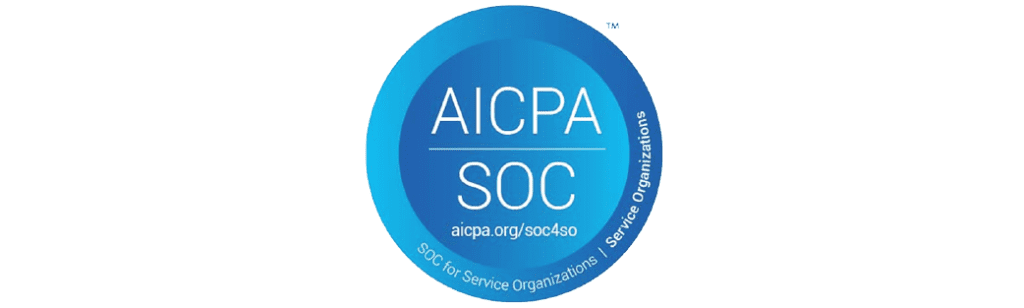
Businesses that trust Parablu







































































































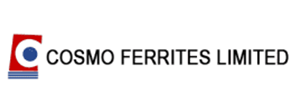
Do you have specific requirements or enterprise needs?
Why secure file collaboration?
Take a peek at these file collaboration statistics. See how several enterprises used Parablu's Secured File Collaboration to share and secure their data.
Average number of files shared each day
Average number of files downloaded each day
Average data size uploaded each day

Parablu products on Azure Marketplace

View Parablu's G2 Reviews
Features to look for in a Secured File Collaboration solution
Central Management Dashboard
Get all your team's work in one place! BluSync's easy-to-use dashboard simplifies managing user activities. It's like having a control center for your business's file sharing and collaboration, all through a user-friendly web interface.

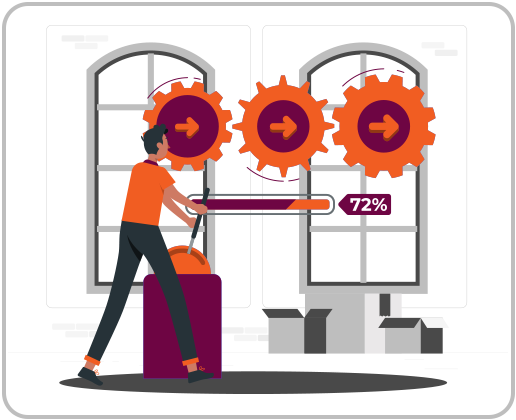
Version Control
Never lose track of document changes with in-built versioning feature of BluSync. It automatically stores unlimited versions of your data across different devices, so you're always up to date with the latest edits.
Full-Text Search
Looking for something specific? BluSync has you covered. It lets you search for files and folders by name, phrase, or even the text inside your documents. Finding what you need has never been simpler.
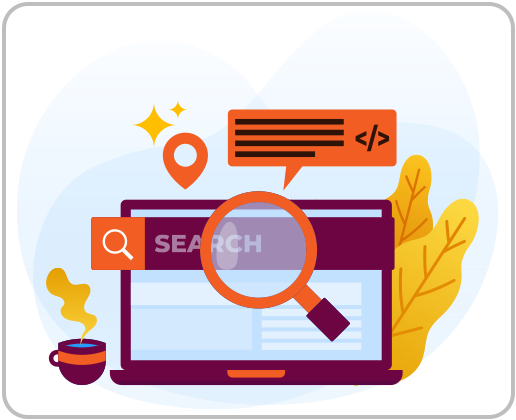

Serious Security
Unlike many SFTP-based solutions, BluSync operates securely over HTTPS on port 443, eliminating the need to open additional ports like port 22. Plus, it includes built-in defenses such as robust encryption and digital shredding technology to safeguard against data exfiltration.
Zero Trust
We take your data security to the next level with our "Zero Trust" approach. We ensure constant, unwavering data protection for your valuable data with robust security measures like Centralized Identity Management, Secure Single Sign-On (SSO), Multi-factor Authentication, and the Principle of Least Privilege.

Testimonials to our perfection




Being a Microsoft 365 customer, we were looking for an alternative that would help us leverage the petabytes of OneDrive storage we had at our disposal. BluVault from Parablu was the only solution that could do what we needed. BluVault, apart from allowing the usage of OneDrive as a backup vault, also solved several other issues that we were unable to get addressed with our previous solution. It is truly an enterprise-class product. A no-brainer for any business that is a Microsoft 365 subscriber.
Deployment Options for Secured File Collaboration
Our FileSync-as-a-Service is hosted in world-class, secure data centers with a global presence. Your enterprise data can stay protected while still honoring data residency requirements.
You can run BluSync on your on-premise infrastructure while still using a cloud storage target. Leverage hardware investments you’ve already made until you’re ready for a seamless shift to FileSync-as-a-Service.
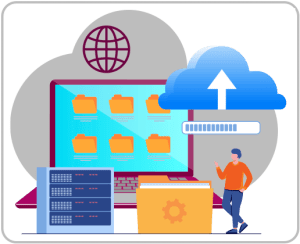
If you are in a regulated industry vertical that requires you to keep your data on-premises, BluSync can do that for you. BluSync can run on your on-premise infrastructure and write to on-premise storage targets such as FC-SAN, NAS, iSCSI, or object storage.

Request for Demo
Join thousands of satisfied users who rely on BluSync™ for secure file collaboration
Do you have specific requirements or enterprise needs?
Related Resources
Datasheet
BluSync™ for Secure Collaboration
BluSync – for Secure Collaboration enables business users with a simple and secure way to collaborate and work on business files and content regardless of work location.
Blog
Secure Online Collaboration Made Easy
While collaboration increases productivity it could also introduce unintended data security risks that businesses need to defend against.
Blog
Achieve data resiliency and protection with Parablu
According to a recent report, the data resiliency market is forecasted to touch USD 27.63B next year – a clear indication of the growing..
FAQs
What is the maximum allowed file size limit for sharing via BluSync?
BluSync imposes no restrictions on file size for sharing. All file sizes and extensions are permitted for sharing through BluSync. Administrators can however limit sharing by file type, size and other criteria if they so wish using our configurable policies.
How does BluSync ensure that an external user doesn’t upload an infected file?
BluSync has an optional anti-malware engine which can be enabled to scan all files as they are being uploaded. Any files that are suspect are identified and prevented from being uploaded into the repository. The end user is notified and such files get listed in a separate report for administrators to examine.
Can I share folders?
Yes – folders can be shared as well.
For folders which require collaboration – where both the sender and recipient will have to work and make modifications, we recommend a BluSync Mini-cloud license. A mini-cloud is a shared folder to which users can be assigned membership. Users can be combination of users inside your organization and external. The folders and sub-folders inside a mini-cloud are accessible ONLY to these users.