Why You Need to Look Beyond Built-in Office 365 Archive

Office 365 email archiving
Office 365 email archiving may be adequate for basic use cases – but can get overwhelmed pretty quickly.
Customers with Microsoft Office 365 E3 licenses and above are essentially led to believe they have an unlimited mailbox size. In reality, they have a mailbox that can be set to a maximum of 100GB, and an unlimited amount of space for archive email.
It is important to understand how archiving with Office 365 works. So, let’s get started.
How Office 365 Archive works
First off, archiving is turned OFF by default and has to be turned ON by the administrator – for each mailbox individually. Once this is done, the archive shows up as if it were a separate folder in the user’s view within Outlook or Outlook on the web.
The archive size isn’t unlimited by default- it is set to 100GB at the start. But the administrator can choose to enable “auto-expanding archiving”. Once this is in place, when that archive folder reaches a 90% threshold, Office 365 automatically adds in additional space in the form of another archive folder.
When a user is searching for emails, if some of their folders (or portions of their folders) have moved to the auto-expanding archive, they need to search those folders separately. If they have multiple such storage segments that have been added over time, then each of those needs to be searched separately. And if there are sub-folders under such folders, each sub-folder needs to be searched separately.
Users can copy messages back and forth from the primary and archive folder. They may also go and delete emails out of the archive if they wish to. So, the Office 365 archive isn’t an immutable, tamper-proof copy.
And all this is if you have an E3 plan or higher. A lower license level (like E1 or below) has a 50GB mailbox and a 50GB archive – period. No expansion or auto-expansion.
How about e-Discovery?
e-Discovery searches will search archive folders as well, but the search capabilities can be quite limiting.
- The default limit of search results in Office 365 is 100 results per mailbox and 1000 results if searching across mailboxes, which is usually not sufficient to handle large-scale litigation.
- The search may not be able to handle all file types. When we checked last, the Search in Office 365 allows for indexing of Office and Office type (OpenOffice, WordPerfect, etc.) documents, PDFs, and text files.
- The searches can be quite slow. As it turns out, Office 365 indexing is optimized for searches within a mailbox but can be excruciatingly slow when you search across mailboxes.
Can the built-in archive be a substitute for a Backup?
Not really. And if you have questions about why a Backup is even necessary for Office 365, my blog post on this subject can be quite informative,
The in-place archive cannot serve as a reliable backup from the standpoint of regulatory compliance because the archive copies of mail co-exist in the same data centers (and possibly even the same servers and storage units) as the original emails. Such an archive wouldn’t pass muster with any regulator requiring an offline or offsite copy.
If you’re trusting the archive to also be a source from which you can perform a restore in case of a ransomware attack etc. – that can get pretty ugly pretty fast. Modern backup solutions have the ability to let you dial back to a point-in-time from which you can easily restore your mail along with the folder structure preserved as it looked at that point in time. In the case of in-place archives though, the archive folder runs the same risk of infection as the primary data – because it isn’t really separated from the primary copy.
Last but not least, since users can easily access the archive and delete/modify the email copies – it isn’t a defense against malicious deletion or insider threats. Some businesses resort to turning on Litigation Hold as a means to defend against this situation, but that can be a bad idea from a legal standpoint and for several other reasons. Please read my blog post on How Not to use Litigation Hold to learn more about this.
Incremental backup
So, keep your guard up when it comes to Email protection/archiving. Office 365 is an outstanding email solution and is the market leader with good reason. But Microsoft’s built-in archiving capabilities may not be quite there yet. They may be sufficient to tide you over for a brief period until you finalize a commercial-grade, enterprise-class archiving solution. But don’t delay making that decision.
Emails are possibly one of the most critical assets for any company. Don’t short-change yourself by cutting corners where it really matters.
To learn about Parablu’s enterprise-class SaaS Backup Solutions click here.
Why Office 365 Email Archiving Might Not Be Enough for Your Business?
Though Microsoft Office 365 provides basic email archiving functionality, the in-platform features will not suffice for many businesses. The online archive mailbox automatically archives information to facilitate streamlined access and offers ample storage, but it lacks advanced scrutiny features. There are other added advantages with third-party email archiving solutions, such as advanced compliance tools, efficiency in managing data, fast search and retrieval, reducing storage cost, and increasing security features, and others.
Online Archive Mailbox Features
Microsoft Office 365 provides an online archive mailbox that complements a user’s primary mailbox. One can handle email messages of high volumes through this. This is done automatically by transferring old messages from the primary mailbox into the archive.
Some of the key features of online archive mailbox include:
- Automated Archiving: Office 365 has provisions for administrators to define policies that will automatically move e-mails above a certain date to the archive. These result in reducing the size of the primary mailbox and enhancing performance.
- Easy Access: Users can access these archived emails directly from their Outlook client or Outlook on the web. This ensures that users do not have to switch platforms for simple access to all their emails.
- Huge storage: It is provided with extensive data storage, so it’s a positive point for the person with large email data storage.
- Compliance and eDiscovery: The archiving features of Office 365 do help support eDiscovery, which helps organizations in finding needed e-mails in legal or compliance incidents.
However, Office 365 archiving email has got all these features, although enabling archiving email alone may not meet all the requirements of many organizations. Let us discuss in detail the advantages of optimal email archiving solutions.
Benefits of Office 365 Email Archiving
Robust email archiving solutions present a great deal of benefits beyond mere storage and retrieval of emails:
- Better Ease in Compliance: Most industries are always perturbed by regulatory compliance. In that regard, a full email archiving solution must have advanced compliance, meanwhile allowing all emails to remain within a tamper-proof setting and hence retrievable whenever needed to meet regulatory needs.
- Better Data Management: With an advanced email archiving solution, an organization can easily manage its emailing data without much cluttering and hence have better performance overall.
- Quick Search and Retrieval: Advanced searching capabilities enable users and administrators to search for specified emails very quickly, thus ensuring time-saving and increased productivity.
- Reduced Storage Costs: The older email archiving policy should help reduce the storage burden on primary email servers and consequently reduce storage- and backup-related costs.
- Strong Security: These kinds of archiving solutions also come with better security. These are sometimes embedded with commands such as encryption and access control, in such a way that the emails are properly provided for against unauthorized access and possible incidences of data breach.
Difference of Proactive and Reactive Email Archiving Ability
Proactive Email Archiving
Proactive email archiving captures and archives emails in real-time as they are sent and received. This ensures a comprehensive and accurate archive.
Benefits:
- Real-time compliance: Ensures emails are archived immediately to meet regulatory requirements.
- Immediate availability: Emails are ready for search and retrieval without delay.
- Reduced risk: Minimizes the risk of data loss due to accidental deletion or system failure.
Challenges:
- Resource intensive: Requires robust infrastructure and resources to handle real-time archiving.
- Higher costs: Implementation and maintenance can be more expensive due to the need for advanced systems.
- Complexity: Can be more complex to set up and manage compared to reactive systems.
Reactive Email Archiving
Reactive email archiving archives emails in response to specific events, triggers, or demands, such as legal requests or compliance audits.
Benefits:
- Cost-effective: Typically, less expensive to implement and maintain compared to proactive systems.
- Lower resource demand: Requires fewer resources and less infrastructure since emails are archived based on triggers rather than continuously.
- Simplicity: Easier to set up and manage, making it suitable for organizations with less stringent compliance needs.
Challenges:
- Gaps in data: Emails not archived in real-time can lead to incomplete archives.
- Higher workload: Often requires manual intervention, increasing IT or administrative burdens.
- Delayed retrieval: Emails may not be immediately available when needed, causing delays in legal or compliance processes.
Understanding the differences between proactive and reactive email archiving is crucial for efficient and effective email management.
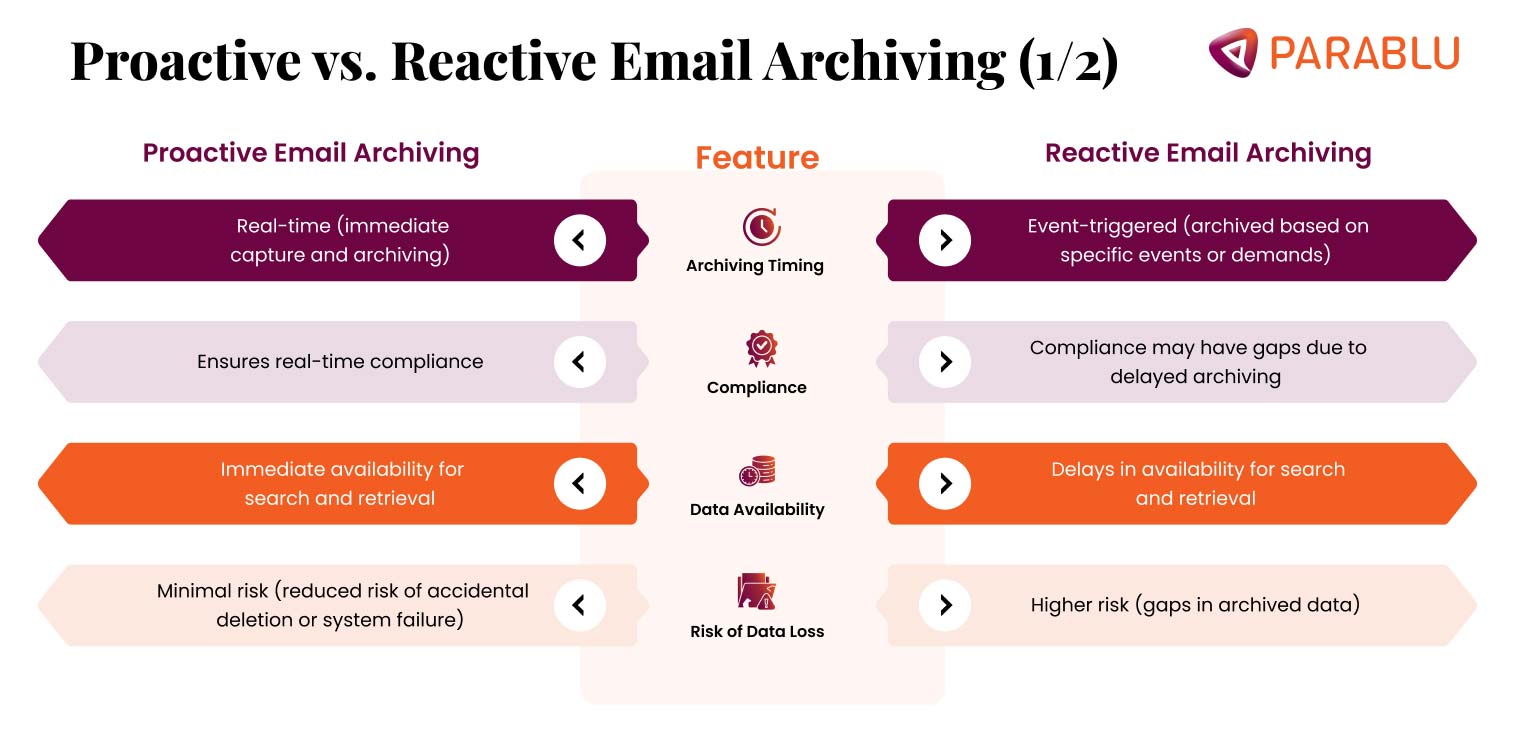
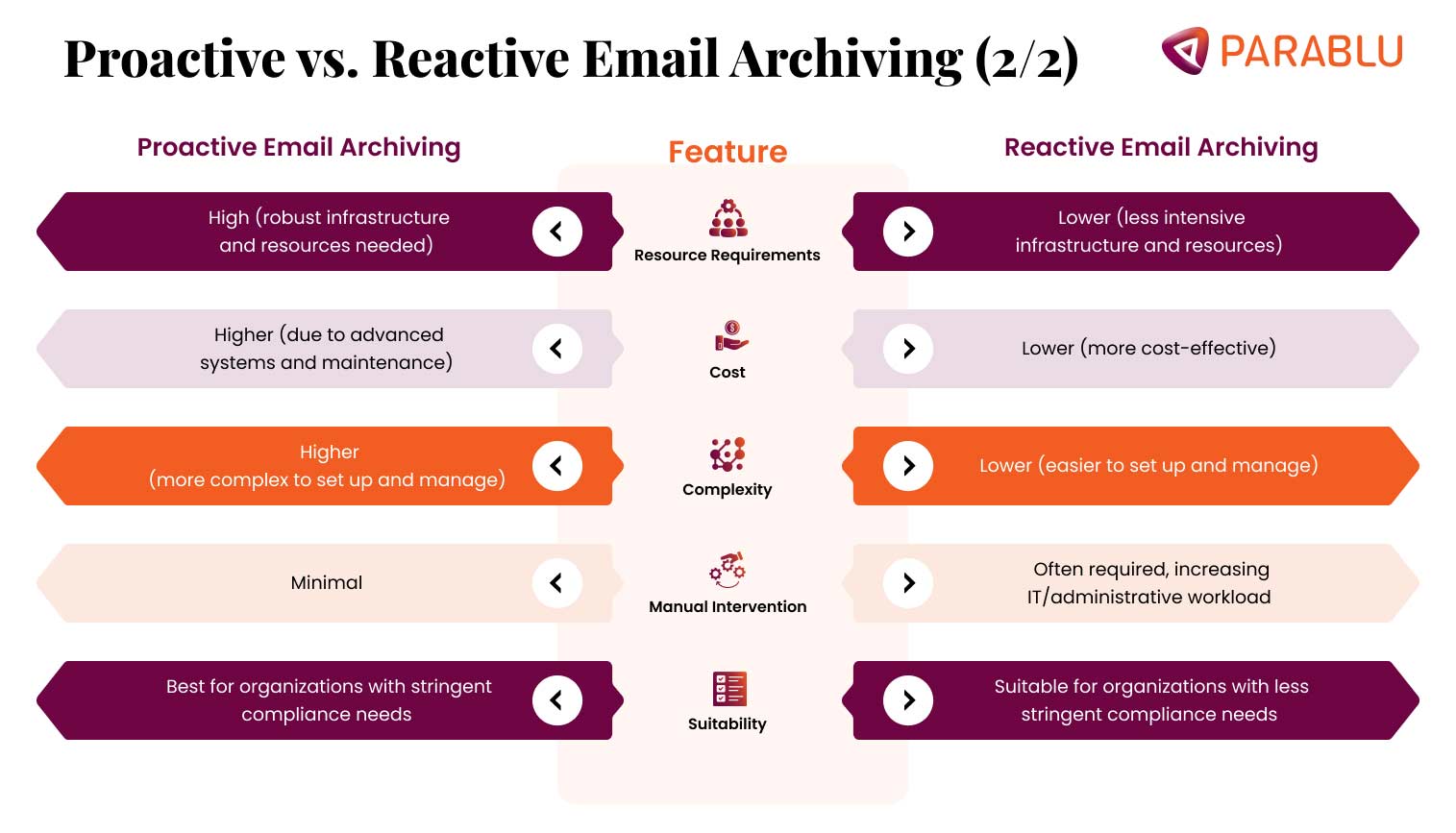
Microsoft Office 365 Email Archiving
Microsoft Office 365 provides largely a reactive email archiving solution. This means that usually, emails are archived in Office 365 based on predefined rules or as reactions to events, rather than being captured upfront, right now of sending and delivery for archiving. This therefore implies that inbuilt archiving capabilities within Office 365 cannot serve organizational requirements higher in compliance and information management.
Parablu’s M365 Email Archiving
Parablu offers a robust M365 email archiving solution designed to enhance email management, compliance, and security. This is a solution that enables automatic capture of all outbound, inbound, and internally generated emails and saves them in a central repository. With end-to-end encryption and role-based access control, Parablu has ensured the protection of archived emails from unauthorized access.
Compliance and eDiscovery are critical features, helping organizations meet regulatory requirements such as GDPR, HIPAA, and FINRA. Advanced eDiscovery allows for the very fast location of a specific email or thread, significantly streamlining legal and compliance processes. Parablu’s scalable architecture handles increasing volumes of email data, accommodating organizational growth without affecting performance.
Customizable retention policies guarantee the retention of emails for the specified duration and their automatic deletion upon their expiration. This adds cost-effectiveness to Parablu’s solution, as well as storage optimization via data deduplication. On-premises, cloud, or hybrid deployments underpin flexibility for several organizational needs. An easy-to-use interface helps any employee easily search, retrieve, and manage archived emails. It enables seamless interaction with Microsoft 365 to minimize business disruptions and quickly migrate from other archiving solutions.
Parablu delivers an advanced, integrated, and powerful M365 email archive solution for better protection, complete compliance readiness, improved operational efficiency, and effective cost management. It provides a single solution for streamlined email management that will reduce the burden on IT staff and accelerate eDiscovery—accessibility and protection guaranteed for your mission-critical email data.






