Why You Should Choose a Data Recovery Tool With Self-Service Restore
Fill this out to continue
About the eBook
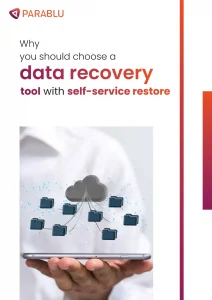
Table of Contents:
- Chapter1: Data Backup and Recovery
- Chapter 2: Understanding Self-Service Data Restores
- Chapter 3: BluVault: A Self-Service Data Restore Solution
- Chapter 4: A Step-by-Step Guide to Data Restores with BluVault
- Chapter 5: Synopsis
Data backup and recovery
Enterprises must understand the importance of protecting their data. This involves creating backups and ensuring they are regularly updated and securely stored. Businesses must establish protocols and assign specific roles to those responsible for backups.
- Regular backup schedule: Organizations should establish a regular schedule for backing up data to ensure no data loss happens in case of any mishaps like ransomware attacks, system failures, or insider threats.
- Data encryption: Encrypting backed-up data adds an extra layer of security, preventing any unauthorized access.
- Offsite storage: Storing backups offsite protects against physical disasters like batteries catching fire or mistakenly deleting crucial information.
By clearly defining data backup responsibilities and implementing best practices, organizations can minimize the risk of data loss and ensure business continuity in unexpected events.
Understanding self-service data restores
Traditional data recovery methods were complicated and time-consuming, demanding IT staff to intervene. So, self-service data restoration solutions have emerged as a solution.
These tools empower users to recover lost data quickly with little IT support. With self-service data restoration, users can independently retrieve lost or corrupted data through easy-to-use interfaces or automated processes. This shift puts the control of data recovery into the hands of individual users, reducing the need for IT help and speeding up the recovery process.
Key components
To gain insight into self-service data restoration, understand its core components like:
- User-friendly interfaces: Intuitive interfaces guide users through recovery, accommodating different skill levels.
- Granular recovery options: Selectively restoring files or records enhances flexibility and efficiency.
- Automated workflows: Streamline recovery with automated task prioritization and orchestration, reducing manual intervention.
- Role-based access control: Ensure data security and compliance by limiting access to authorized users.
- Integration with backup systems: Seamless compatibility with existing backup infrastructure enhances efficiency and utilization.
Advantages of self-service data restore
Embracing self-service data restoration offers numerous benefits for organizations of all sizes:
- Faster recovery times: Empower users with swift data recovery, minimizing disruption and downtime. This ensures business continuity without reliance on IT intervention.
- Reduced IT overhead: Offloads recovery tasks from IT, frees resources for strategic initiatives, optimizes workforce productivity, and improves overall organizational efficiency.
- Enhanced user productivity: Enables prompt data recovery, minimizes workflow interruptions, and facilitates seamless continuation of business operations for improved performance.
- Improved data governance: Centralizes recovery controls, enforces access policies, and ensures regulatory compliance and internal standards for enhanced data security.
- Cost efficiency: Automates recovery, reduces downtime and IT support expenses, and maximizes return on investment through streamlined processes and resource optimization.
BluVault: A self-service data restore solution
From customer information to financial records, data drives decision-making and fuels business operations. Self-service data restoration solutions aim to streamline this process by allowing authorized users to initiate data recovery independently.
We recognized the need for a more efficient and user-friendly data restoration approach, so we developed BluVault for endpoints. It is a cutting-edge self-service data restore solution that simplifies the data recovery process for organizations across industries. With its intuitive interface and advanced features, BluVault empowers users to restore critical data faster, minimizing downtime and maximizing productivity.
Features of BluVault
BluVault offers a comprehensive suite of features to facilitate seamless data recovery, including:
- Intuitive user interface: BluVault features a user-friendly interface that enables authorized users to initiate data recovery with just a few clicks.
- Granular recovery options: Users can choose to restore entire datasets or select individual files and folders, providing flexibility in data recovery.
- Role-based access control: BluVault allows organizations to define access levels based on user roles, ensuring that only authorized personnel can initiate data restores.
- Automated backup scheduling: BluVault automates the backup process, ensuring that critical data is backed up regularly without manual intervention.
- Scalability: BluVault is built on a scalable architecture, allowing organizations to expand their data protection capabilities as their needs grow.
Read More…..
