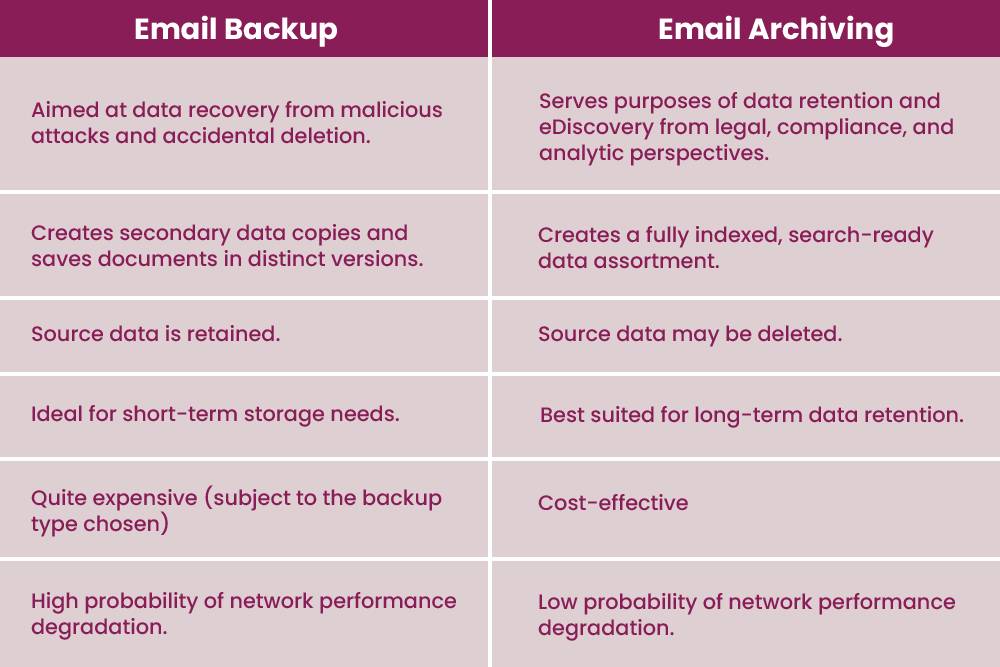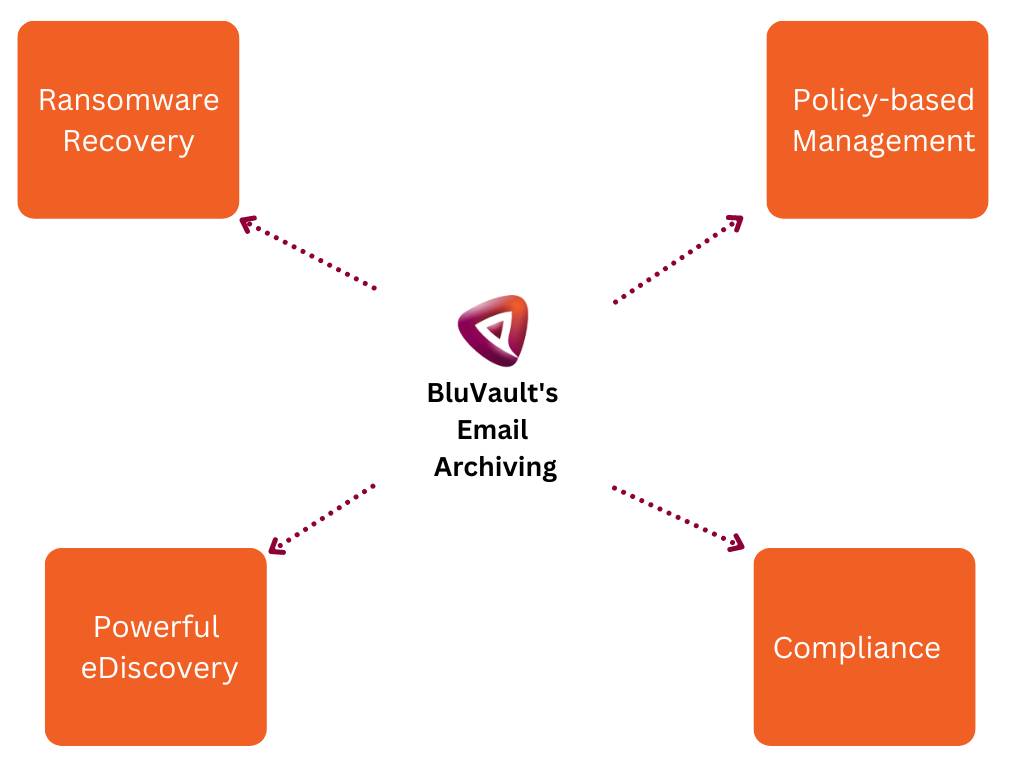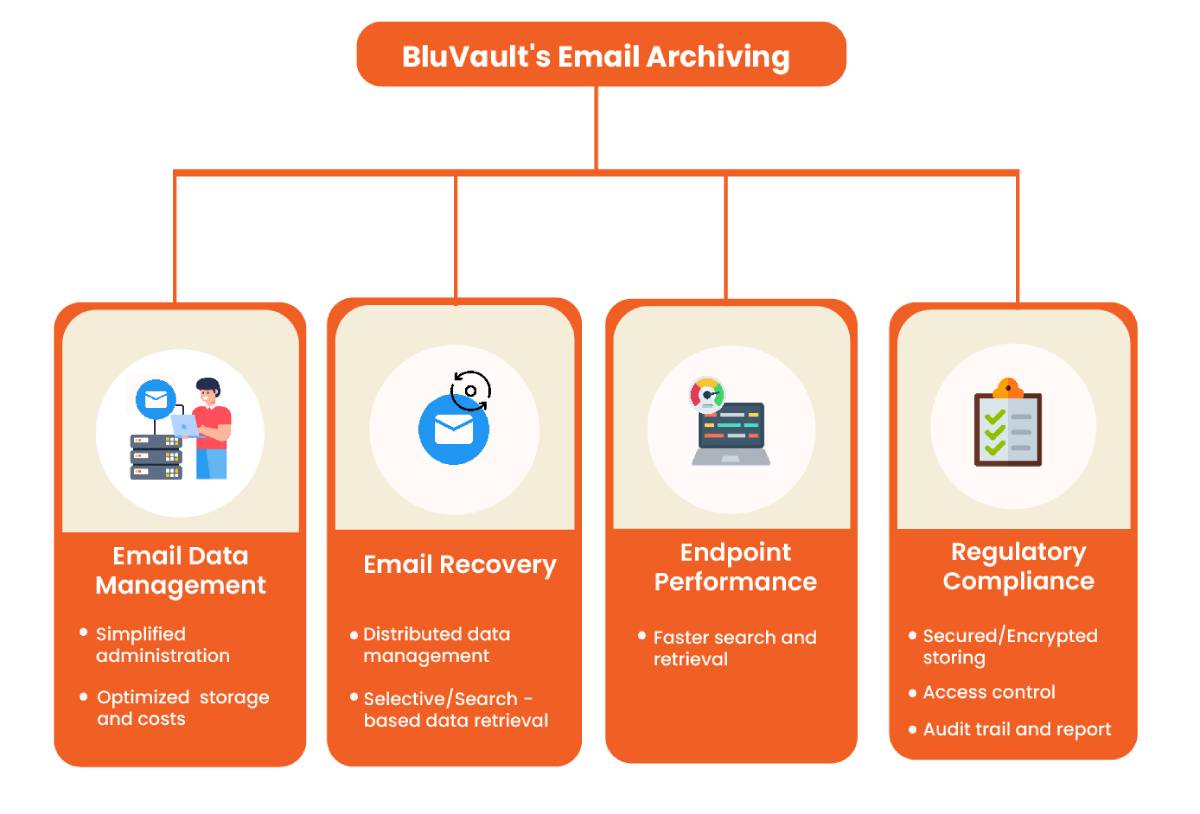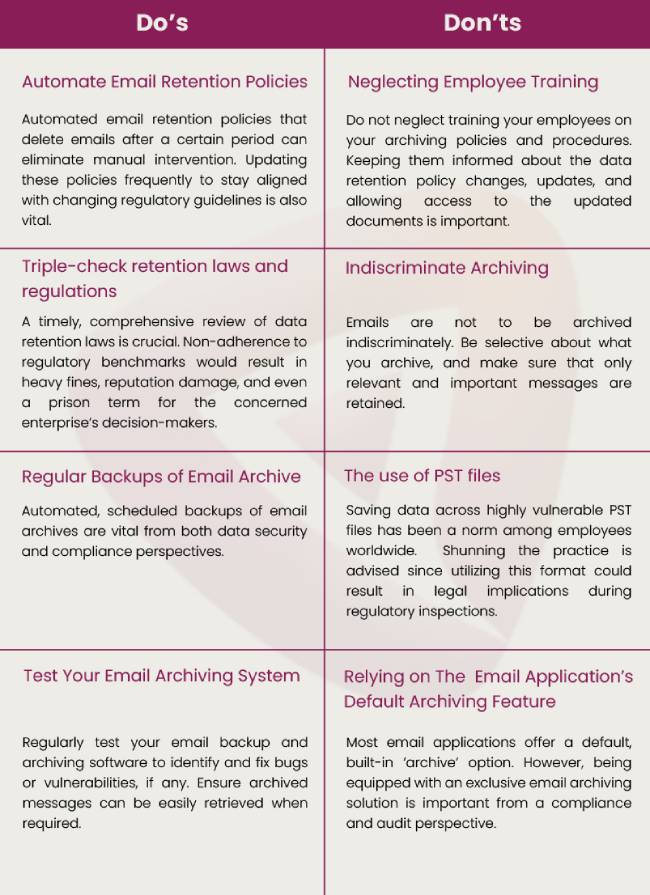All You Ever Wanted to Know About Email Archiving

What is Email Archiving?
Email archiving refers to the process of preserving and storing historical email data for compliance, legal, and business continuity purposes.
Archiving helps clean and organize an email inbox by moving currently unneeded yet important messages from a long-term perspective to a separate folder. Commonly called ‘archive’, this folder is usually listed alongside the many typical options available in an email client such as Inbox, Sent, Drafts, and Spam.
Archiving is aimed at achieving long-term storage and retrieval. Email archiving solutions often include advanced search and discovery features, which make it easy to find and retrieve these specific emails.
Email Archiving vs Email Backup
On the surface, the two terminologies appear to imply the same. However, each has a distinct purpose and differs widely.
Both email archiving and backup are important for different reasons. Email archiving is mainly used for compliance and legal purposes, while email backup is aimed at achieving data protection and seamless disaster recovery. These abilities do overlap in several data security solutions existing today, helping users carry out both archiving and backup activities.
Email backups are carried out to prevent data losses caused by malicious deletions, thefts, or cyber-attacks such as ransomware and ensure seamless restores to help enterprises regain a copy of critical data. Whereas email archiving involves creating an indexed, easily searchable email assortment that serves long-term compliance, eDiscovery, legal, and business analytic purposes.
Here’s a comparison table that clearly helps differentiate between the two –
It’s important to note that when it comes to email, your organization may have specific regulations or compliance requirements, such as retaining emails for a certain period. It’s crucial to consider these regulations while choosing either an archiving or backup-centric data security solution.
Recommended by cybersecurity experts and large businesses alike, Parablu’s BluVault for Exchange Online offers enterprises the best of both – email backup and archiving.
Let’s look at how Parablu seamlessly secures enterprises by offering a data security solution that combines email backup and archiving.
Read: Why Your Company Needs Complete Data Backup and Archiving
“Email archiving is mainly used for compliance and legal purposes, while email backup is aimed at achieving data protection and seamless disaster recovery. “
Email Backup and Archiving Services by Parablu
Built on the foundation of Parablu’s patented data protection technology, BluVault echoes the requirement of a cost-effective, seamlessly managed, scalable Exchange Online backup and archival solution. Let’s take a closer look at the features of BluVault for Microsoft Exchange Online and how they collectively serve both the purposes.
-
- Automated Exchange Backup
BluVault ensures the safe storage and easy recovery of all Exchange data through the use of automatically scheduled backups. It also facilitates granular restores that enable you to easily get back a single email or even the complete mail exchange.
-
- Policy-based Management
BluVault’s policy-based management enables administrators to customize backup behavior by defining schedules, folders to include/exclude, file types to include/exclude, the number of versions to retain, file size limits, user quota limits, etc. Based on this policy parameter customization, the email backup, archiving, and retention behavior of enterprise Microsoft Exchange accounts can also be changed.
-
- Advanced Email Archiving
BluVault utilizes smart filters to archive all emails, even if they have been deleted by the user and removed from “Deleted Items” and “Recoverable Items“. The solution’s in-built capacity management feature helps free up space in user mailboxes by archiving attachments and replacing them with cloud files. Cloud files are nothing but hyperlinks to the content of the attachments.
Users and administrators can also replace the cloud files with the previously available attachments if needed later.
“BluVault utilizes smart filters to archive all emails, even if they have been deleted by the user and removed from “Deleted Items” and “Recoverable Items”. The solution’s in-built capacity management feature helps free up space in user mailboxes by archiving attachments and replacing them with cloud files. “
-
- Legal/Litigation Hold
BluVault’s policy-based data management also allows administrators to legally hold critical data. All it takes is to enable the Litigation Hold option on the BluVault console to retain emails from a legal standpoint.
-
- Powerful eDiscovery
Parablu’s eDiscovery features are powered by full-text indexing and advanced search capabilities, allowing users to search for files, emails, and attachments not only by name but also by keywords or phrases within their content. Users can also filter searches by date and various fields such as “To“, “From“, “Subject“, and more. Additionally, search results can be downloaded in zip or PST formats for review by legal teams.
-
- Overcomes Mailbox Size Limitations
BluVault ensures a copy of your data is readily available anywhere, anytime, and easily overcomes mailbox size limitations of Microsoft 365 SaaS licenses.
-
- Regulatory Compliance
The BluVault email backup and archival solution has been tailored to help enterprises stay compliant with the data retention guidelines prescribed by regulatory standards such as SOX, HIPAA, and GDPR. Timely backup reports can be generated from the BluVault console for an audit trail for regulatory certifications.
-
- Ransomware Protection
BluVault boasts an array of features designed to defend businesses from ransomware – ranging from Unusual Activity Detection, curated point-in-time restores, cloud-to-cloud restores, as well as device and file quarantining features. In summary, BluVault is designed to ensure that a redundant data copy is available, uncompromised, and ready for quick recovery.
“Parablu’s eDiscovery features are powered by full-text indexing and advanced search capabilities, allowing users to search for files, emails, and attachments not only by name but also by keywords or phrases within their content.“
Objectives of Email Archiving
Email archiving, the process of copying, indexing, and securely storing every email that is sent and received by an organization, is often thought to only be used for compliance in regulated industries such as healthcare, finance, education, transportation, and government. However, the benefits of email archiving extend beyond just compliance and can aid in daily operations and legal defense.
The self-explanatory image displayed below clearly summarizes the objectives and benefits of email archiving.
Recommended Email Archiving Best Practices
Email archiving is an important process for businesses, as it allows them to store and retrieve important information while reducing the amount of data stored in their email systems. Here are a few dos and don’ts to keep in mind when it comes to email archiving. By following these practices, you can ensure that your email archiving system is effective, compliant, and secure.
Read: Why You Need to Look Beyond Built-in Office 365 Archive
“Do not neglect to train your employees on your archiving policies and procedures. Make sure they understand the importance of email archiving, and how it must be practiced.“
The BluVault for Exchange Online Difference
BluVault is cost-effective, can be easily plugged into existing cloud subscriptions, overcomes Microsoft Exchange Online mailbox limitations, and is cloud-agnostic. Highly secure and centrally managed email archiving with no third-party intervention and zero additional storage infrastructure costs makes BluVault a cut above several market variants.
Learn more about BluVault’s email archiving through this demo.