Data Backup and Recovery Solutions
Boost the reliability of your enterprise’s data backup and recovery processes with BluVault. Parablu offers a comprehensive solution that protects and enhances data security against ransomware and other threats. Our solution minimizes the risk of data loss, efficiently manages backup copies, and ensures cost-effective data security.
For enterprises aiming to enhance data security without inflating storage costs, BluVault is the answer. With our enterprise data backup solution, you can expand your storage capacity, enhance business performance, and sidestep vendor lock-ins. BluVault can be your trusted ally if you are looking for a cloud data backup for your business.
Our data backup software delivers tangible results by:
- Improving overall data resiliency
- Boosting backup performance
- Increasing cost efficiency
Ensure the data security of your remote and hybrid workforce
BluVault’s Endpoint Data Backup and Recovery solution ensures data resiliency across all enterprise endpoints.
- Save up to 70% on storage costs.
- Secure data against ransomware attacks, insider threats, and accidental loss.
- Ensure adherence to data security regulations and compliance.
- Lower your cyber insurance premiums by up to 41%.

BluVault for M365: Elevating Data Security Across Exchange, SharePoint, OneDrive, and Teams.
Explore our SOC2 and ISO-Certified M365 backup and recovery solution.
- Office 365 Exchange Backup: Secure Exchange data against data breach, insider threats, and more.
- SharePoint Online Backup: Protect your enterprise SharePoint data effortlessly with our reliable backup solution.
- OneDrive and Teams Backup: Backup Microsoft OneDrive and Teams data with military-grade encryption security and privacy.

Making File Transfer and Collaboration Easy, Secure, and Seamless
Discover Parablu’s BluSync for enterprises. Opt for military-grade encryption, faster file transfers, and enhanced features.
- Managed File Transfers: Get a robust, secure, and easy approach to sharing enterprise files.
- Secure File Collaboration: BluSync is hosted in world-class, secure data centers that honor your data residency requirements.
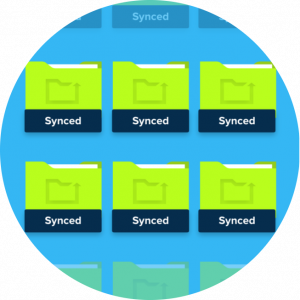
Ensure the data security of your remote and hybrid workforce
BluVault's Endpoint Data Backup and Recovery solution ensures data resiliency across all enterprise endpoints.
➤ Save up to 70% on storage
➤ Secure data against ransomware attacks, insider threats, and accidental loss.
➤ Ensure adherence to data security regulations and compliance.
➤ Lower your cyber insurance premiums by up to 41%.

BluVault for M365: Elevating Data Security Across Exchange, SharePoint, OneDrive, and Teams.
Explore our SOC2 and ISO-Certified M365 backup and recovery solution.
➤ Office 365 Exchange Backup: Secure Exchange data against data breach, insider threats, and more.
➤ SharePoint Online Backup: Protect your enterprise SharePoint data effortlessly with our reliable backup solution.
➤ OneDrive and Teams Backup: Backup Microsoft OneDrive and Teams data with military-grade encryption security and privacy.
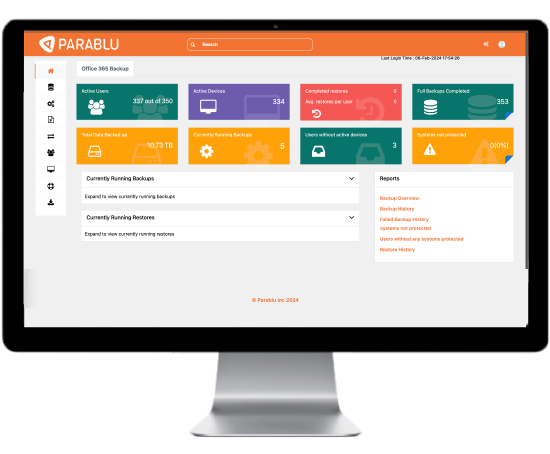
Making File Transfer and Collaboration Easy, Secure, and Seamless
Discover Parablu's BluSync for enterprises. Opt for military-grade encryption, faster file transfers, and enhanced features.
➤ Managed File Transfers: Get a robust, secure, and easy approach to sharing enterprise files.
➤ Secure File Collaboration: BluSync is hosted in world-class, secure data centers that honor your data residency requirements.

Ensure the data security of your remote and hybrid workforce
BluVault's Endpoint Data Backup and Recovery solution ensures data resiliency across all enterprise endpoints.
➤ Save up to 70% on storage
➤ Secure data against ransomware attacks, insider threats, and accidental loss.
➤ Ensure adherence to data security regulations and compliance.
➤ Lower your cyber insurance premiums by up to 41%.

BluVault for M365: Elevating Data Security Across Exchange, SharePoint, OneDrive, and Teams.
Explore our SOC2 and ISO-Certified M365 backup and recovery solution.
➤ Office 365 Exchange Backup: Secure Exchange data against data breach, insider threats, and more.
➤ SharePoint Online Backup: Protect your enterprise SharePoint data effortlessly with our reliable backup solution.
➤ OneDrive and Teams Backup: Backup Microsoft OneDrive and Teams data with military-grade encryption security and privacy.
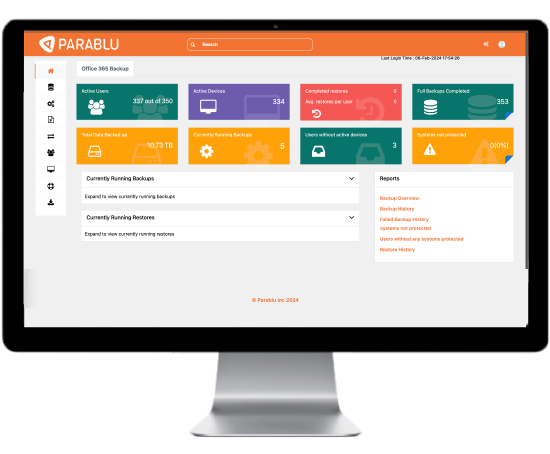
Making File Transfer and Collaboration Easy, Secure, and Seamless
Discover Parablu's BluSync for enterprises. Opt for military-grade encryption, faster file transfers, and enhanced features.
➤ Managed File Transfers: Get a robust, secure, and easy approach to sharing enterprise files.
➤ Secure File Collaboration: BluSync is hosted in world-class, secure data centers that honor your data residency requirements.

SOC 2 Type 2 and ISO 27001 Compliant Security Solution

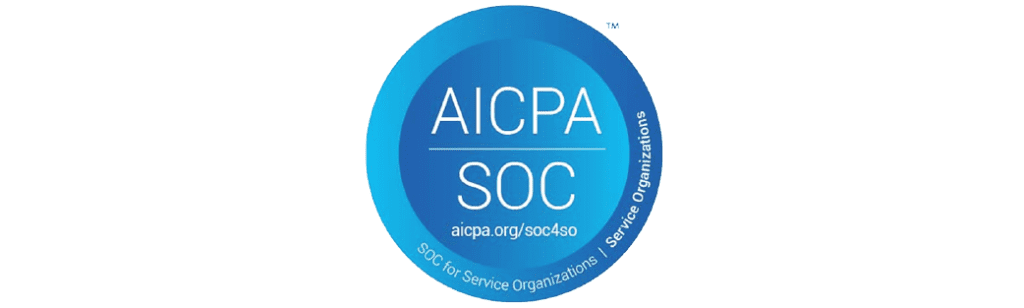
Testimonials to our perfection




Being a Microsoft 365 customer, we were looking for an alternative that would help us leverage the petabytes of OneDrive storage we had at our disposal. BluVault from Parablu was the only solution that could do what we needed. BluVault, apart from allowing the usage of OneDrive as a backup vault, also solved several other issues that we were unable to get addressed with our previous solution. It is truly an enterprise-class product. A no-brainer for any business that is a Microsoft 365 subscriber.
Cloud Data Backup Solution for Enterprises
Military-grade encryption, zero-knowledge privacy, air-gapped data security, and more. Protect your data on endpoints, servers and Microsoft 365 with BluVault. Our cloud data backup solution securely stores your data, offering scalability and reliability.
Explore Parablu’s cloud data backup solution for your business.
Ransomware Protection
Protect your data from ransomware attacks and keep your business running smoothly.
Data Compliance
Stay compliant with industry and regional data security regulations. Safeguard your reputation and avoid penalties.
Insider Threat Prevention
Detect and mitigate internal risks, ensuring data integrity and confidentiality.
Cyber Insurance
Partner with Parablu to educe your cyber insurance premiums by up to 41%.
Data Residency
We store your data in your country, guaranteeing compliance with local data residency regulations.
Why Parablu for data security?
Parablu — your trusted data security cloud. We help enterprises secure, backup, and recover data.
Our unique secure storage container technology, BluKrypt™, creates a secure space in your chosen cloud storage, guaranteeing robust encryption with segregation of duties. Integrating popular end-user storage subscriptions like OneDrive and Google Drive, we ensure you can save up to 70% on TCO.
Elevate your cloud experience with Parablu’s data backup and recovery solutions. Saurabh Sensharma, Senior Product Manager, Azure Storage, shares his Parablu experience with the world. Watch the video.
Businesses that trust Parablu







































































































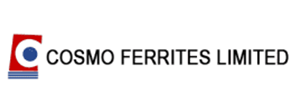
BLUVAULT
BluVault – a cutting-edge data backup and recovery solution by Parablu. Innovatively designed for precision and reliability, BluVault empowers enterprises to secure, manage, and retain their data with unmatched efficiency and meet compliance requirements.
What sets BluVault apart?
- Built on the Tenet of Zero-Trust
- Self-Service Recovery
- Air-Gapped Data Vault
- Central Management Dashboard
- Optimized Network and CPU Storage
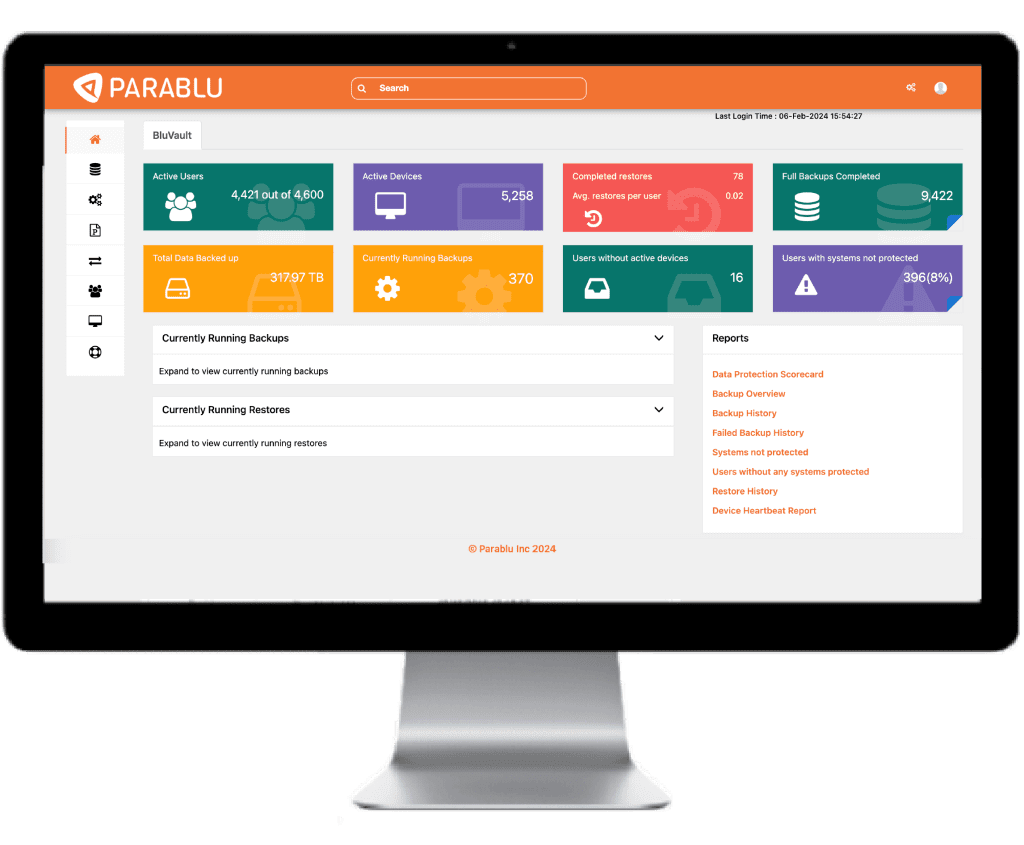
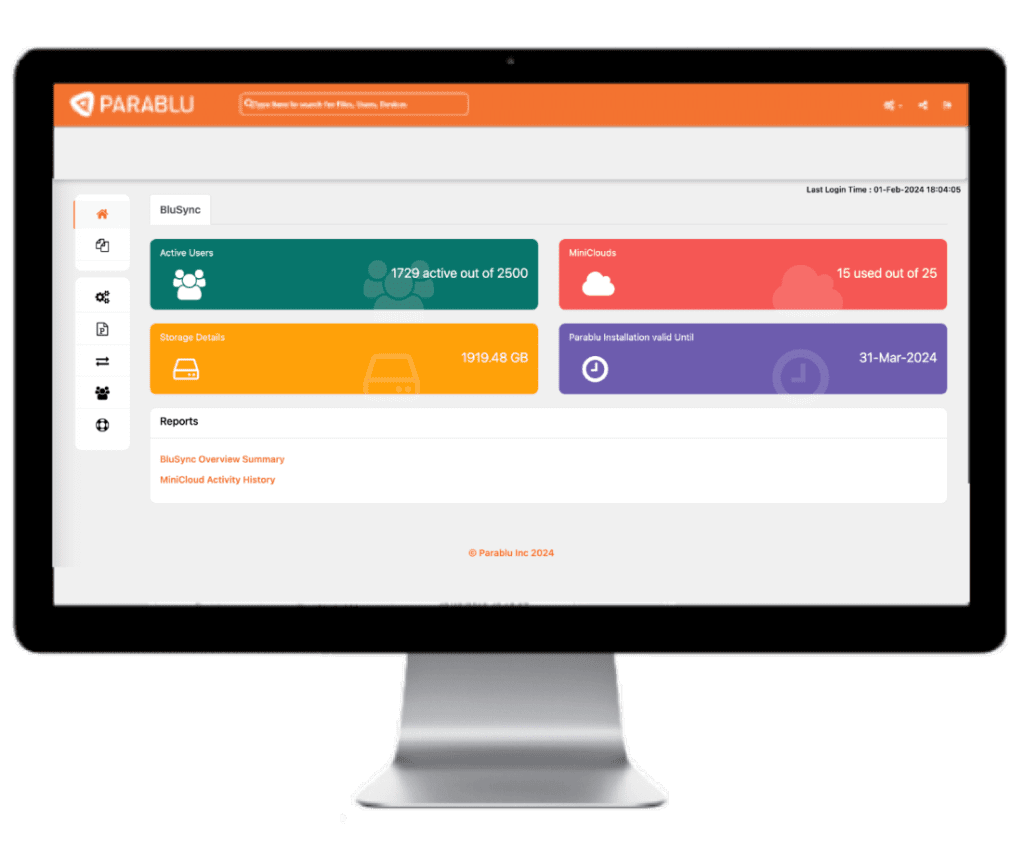
BluSync™
BluSync™ is designed to redefine how businesses handle their managed file transfers and securely collaborate within a single, integrated solution.
BluSync™ offers a comprehensive suite of features:
- Prevent Data Exfiltration
- Integrate with Business Workflows
- Collaborate Using Shared Folders
- Automatic Audit Logs
- Share Any File, Any Folder
Ready to get started?
Request a personalized demo today! Our experts will curate a solution that suits your specific enterprise needs.
Request a Demo
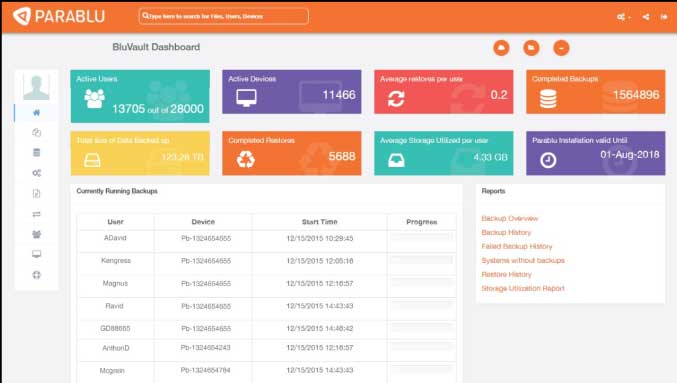

Parablu has consistently pushed the boundaries of data security. Our awards and recognition reflect our ongoing dedication to innovation. These honors stand as markers of our continuous pursuit of excellence.

Our Leadership Team
The Parablu team is led by security and data management experts with an illustrious track record of over three decades in engineering world-class software solutions used across thousands of enterprises globally.

Subash Baliga
VP, Sales – India, ME, and SE Asia.
Subash has over 20 years of experience in Enterprise and Channel sales and has been a big part of India's storage and security software growth story. He brings a solid understanding of these markets and a deep working relationship with the distributor and partner.







