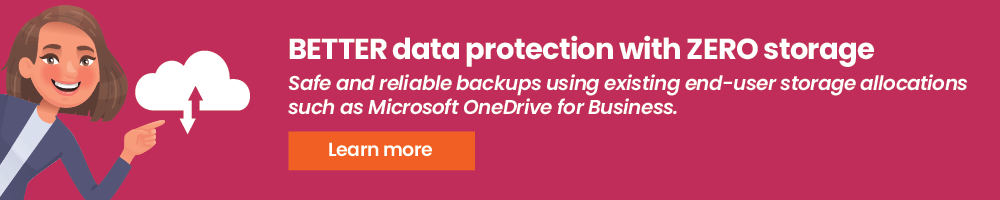Managed File Transfer – Smart Collaboration, Secured Data

Businesses are built on data, arguably the most valuable currency today – which is why ensuring that enterprise data stays safe and protected is so critical. Data is most vulnerable to misuse when it leaves an organization’s premises. Secure data sharing, therefore, has got to be among a business’ topmost priorities.
An alarming survey finding reported that 21% of documents transferred through file-sharing services contain sensitive data – making them highly vulnerable to cyber-attacks. Over the last couple of decades, SFTP – Secure File Transfer Protocols have been widely adopted to encrypt data in transit. SFTP works well but with several limitations to the transforming workplace and data-anywhere sharing paradigms.
21% of documents transferred through file-sharing services contain sensitive data.
A large global IT Services company recently adopted Managed File Transfer (MFT) as a more secure way to collaborate within the company and with their partners. We’ll use their experience to gain a better understanding of some of the challenges related to obsolete file transfer methods that demand quick address.
Challenges
Lack Of Visibility and Data Control
The example that best explains the loss of data control is that of a password-protected file shared over email with no control over the receiver’s actions. Even if one were to eschew email and use FTP or SFTP for file sharing, these protocols lack comprehensive audit logs that help trace back to the root of data leaks.
Data Security and Compliance
FTP and SFTP protocols also lack adequate data protection measures to keep pace with the rising complexity of cyber threats. Since these protocols don’t adhere to today’s security best practices, user credentials aren’t adequately protected. Sharing documents over email, that are merely password-protected, and hoping there won’t be a breach is at best an antiquated approach in today’s world where the recommendation is a Zero-Trust security stance.
Managed File Transfer is a more secure and compliant way for businesses to transfer files – because it gives enterprises a wide range of checks using which they can control the file sharing process at the sender end, at the receiver end, and also during transit.
FTP and SFTP both require opening an additional port (usually port 22) for data transfers, a practice that security administrators are loath to take in the current climate.
Further, with limited audit trail capabilities, FTP and SFTP file transfers by themselves may leave a business regulatorily non-compliant. Using a solution that helps a business stay regulatorily compliant can reduce cybersecurity premiums.
Attack Vulnerability
Although high data vulnerability is an FTP issue, it is important to understand the types of cyber-attacks FTP/SFTP server transfers could get exposed to:
1. FTP Bounce Attack - In this scenario, the attacker accesses two ports of a target system by using the PORT command.
2. Brute Force Attack - Instances of the hacker attacking a system by trying multiple password combinations.
3. Packet Capture - Since FTP is unencrypted, hackers could easily scan text to detect usernames and passwords.
4. Spoof Attack - The attacker gains unauthenticated access to an internal network by employing an external computer.
5. Port Stealing - By guessing the pattern in port numbers, miscreants gain access to target networks.
Also, while SFTP does encrypt data during transit, it has no built-in capability for encrypting data at rest. To achieve encryption of data at rest, the business may have to implement its add-on software on top of SFTP.
Managed File Transfer (MFT)
There are several commercial file transfer solutions designed to replace legacy FTP/SFTP solutions. These offer quick and easy ways to share data and perhaps even share large files/folders – but they do not always give IT administrators the level of control over encryption, user behavior, data flow, and audit logs. Businesses need an enterprise-grade, managed file transfer solution that offers IT administrators a higher level of data protection and more granular control.
An MFT is a superior offering that protects data both in transit and at rest. Apart from automation and reports, the MFT solutions also address compliance needs such as Health Insurance Portability and Accountability Act (HIPAA), General Data Protection (GDPR), and Sarbanes-Oxley Act (SOX).
BluSync™ Powered Managed File Transfer
BluSync™ is an MFT solution in its most simple form but can also be used as a full-blown Secure Enterprise-class File Sync and Share (EFSS) solution, for teams to access, share, and collaborate in a fast and efficient way.
With BluSync™, team members can access their content, share content, or file collaborate with co-workers and partners while accessing the information they need, securely. BluSync™ maintains an auditable trail of activities that takes place in the cloud, helping organizations retain complete control and visibility into the way content collaboration and file sharing happen.
Here’s a peek into BluSync’s many benefits:
1. Zero Additional Storage Investments
Built on the tenet of Zero-trust, BluSync™ can leverage existing OneDrive or Google Drive storage spaces in the organization – not requiring the business to burden themselves with additional storage expenses.
2. No additional ports
BluSync™ doesn’t require network administrators to punch any holes in the firewall to allow data transfers. All data flow is over HTTPS using port 443. All communications use a minimum of TLS 1.2 with strong ciphers.
3. Access Rights Management
Unlike conventional FTP and SFTP protocols, BluSync™ enables users to define policies that enforce complex passwords, multi-factor authentication, email domain restrictions, geo-fencing, self-destructing URLs, and brute force authentication. Additionally, IRM capabilities in the form of view, print, download, and file validity period restrictions can also be enforced.

4. Zero-Knowledge Encryption
BluSync™ allows enterprises to own and control their encryption keys. Even when offered as a hosted, SaaS backup solution, BluSync™ uses enterprise-grade encryption to protect business data while enforcing strict segregation of duties. Businesses always retain control over the encryption keys used to encrypt their data when at rest, and can change them at any time, and as often as they wish.
5. Fits All File Sizes
BluSync™ facilitates the secure transfer of files across formats, no matter how small or how large through a simple, no-fuss web interface.
6. Authenticate First, Access Next
Complying with the Zero-Trust approach, BluSync™ adheres to an ‘authenticate-first-access-next’ file-sharing paradigm that enables the users to share just a link to the file which can be deactivated anytime if the receiver is unauthenticated/unauthorized or shouldn’t need to access it anymore. Authenticate-first access-next is the best practice to thwart ransomware.
7. Enterprise Audit Logs
BluSync™ offers a timestamped trail of file-sharing activity which helps in the forensic tracing of the root of a breach.
8. An Ideal Compliance Partner
BluSync™ doubles as both a data security product and a compliance partner that can protect businesses from penalties such as those imposed by the GDPR and could cost organizations up to 4% of their annual revenue.
In conclusion, embracing Managed File Transfer (MFT) solutions have become more imperative in a post-pandemic, work-from-anywhere, access-anywhere world. Parablu with its suite of BluSync™ and BluVault solutions has made it our mission to protect data anywhere and make ransomware irrelevant. Reach out to Parablu’s cybersecurity experts to learn more about data resiliency and secure file sharing.
To learn more about BluSync™, request a free trial here or contact us for a demo.